The question mark on the translucent bar, means the shortcut created for it no longer exists in the location desired. If you click on the icon, and select options, and select Open in Finder, and it doesn't go anywhere, it likely got moved.
Don't confuse images used for installation with actual folders.
Here is an example of a self contained disk image file. Much like zip archives they hold the entire contents of installers and applications for transmitting across the internet
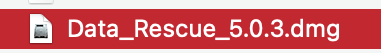
When I open the disk image, its title has a disk icon with the file inside. This should be dragged into your applications folder on your hard drive. You can also use the Go menu to open Applications in a separate window to do it:
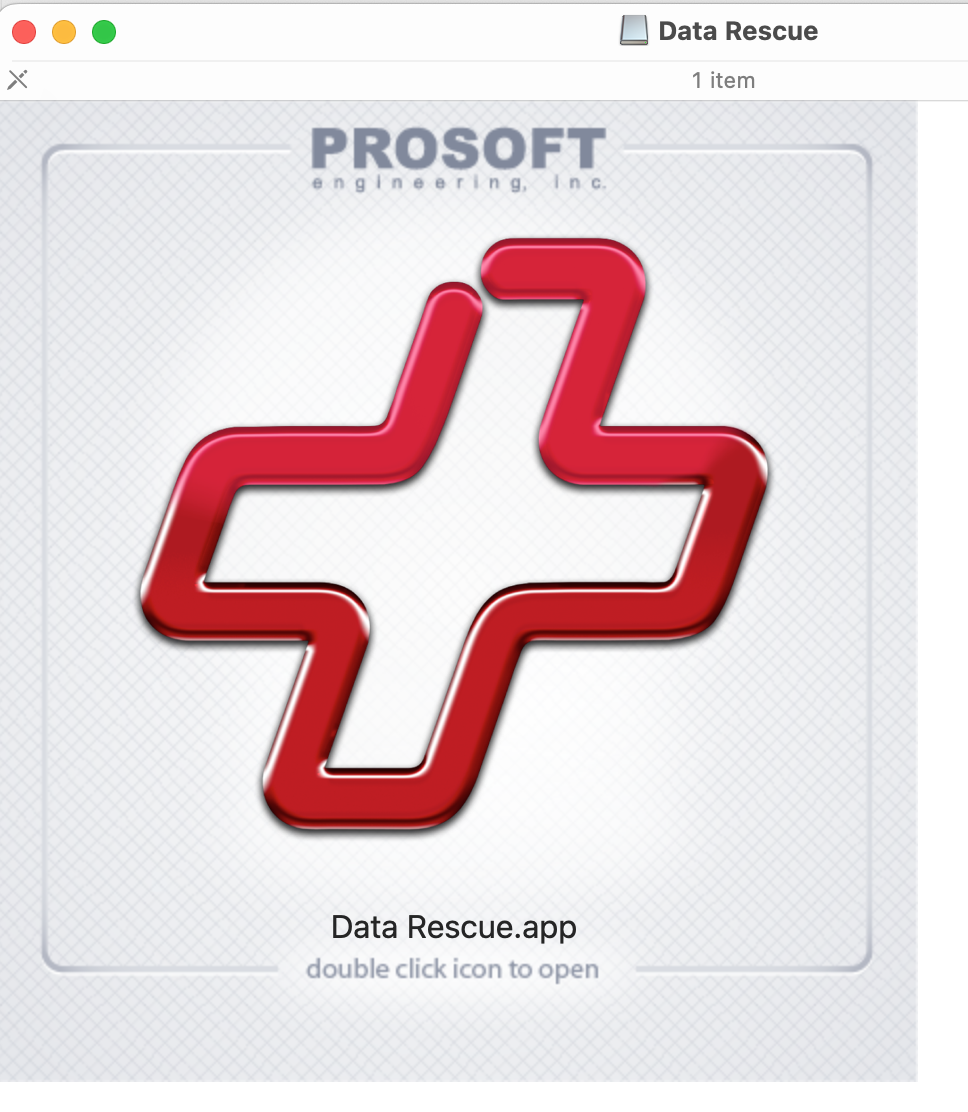
Once in Applications, then you drag it to the Dock, so its shortcut is there. The original is retained in the applications folder and inside the image. When you next restart the machine or eject the disk image, you'll only be able to access it from the Dock or Applications folder. If you don't get it in the Applications folder, and try to use it only from the Dock after opening it from the image, it will put a question mark, because the image is dismounted and it can't find the application without you opening the image first.