Presumably your refer to the App Toolbar? To suppress (or expose) the visible toolbar, just tap the Apps icon - highlighted here in red…:
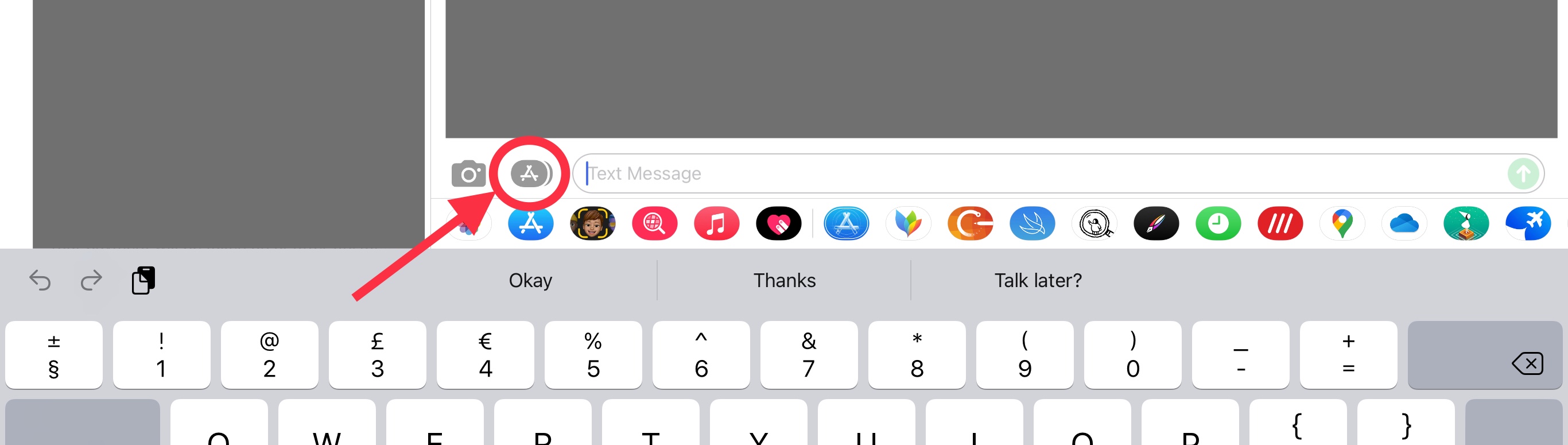
If not the above, perhaps you instead wish to dismiss the Memoji features - these often being considered inappropriate within business environments. Memoji can be largely disabled/inhibited from device Settings.
From the Messages App, tap the Apps icon that appears to the left of the Test Message input box (as discussed above); scroll all the way to the right of the icons that appear - to the ellipsis (three dots) icon...
Tap the ellipsis icon, then select Edit.
Scroll down until you reach the Memoji Stickers option - set to OFF
Next, in Settings:
Settings > General > Keyboards > Memoji Stickers - set to OFF
A further area to explore is the Emoji keyboard itself. This can be entirely removed from your on-screen keyboard:
Settings > General > Keyboard > Keyboards - tap Edit, then remove the Emoji Keyboard with the red “-“ button.
I hope this information and guidance is helpful in resolving the issue.
