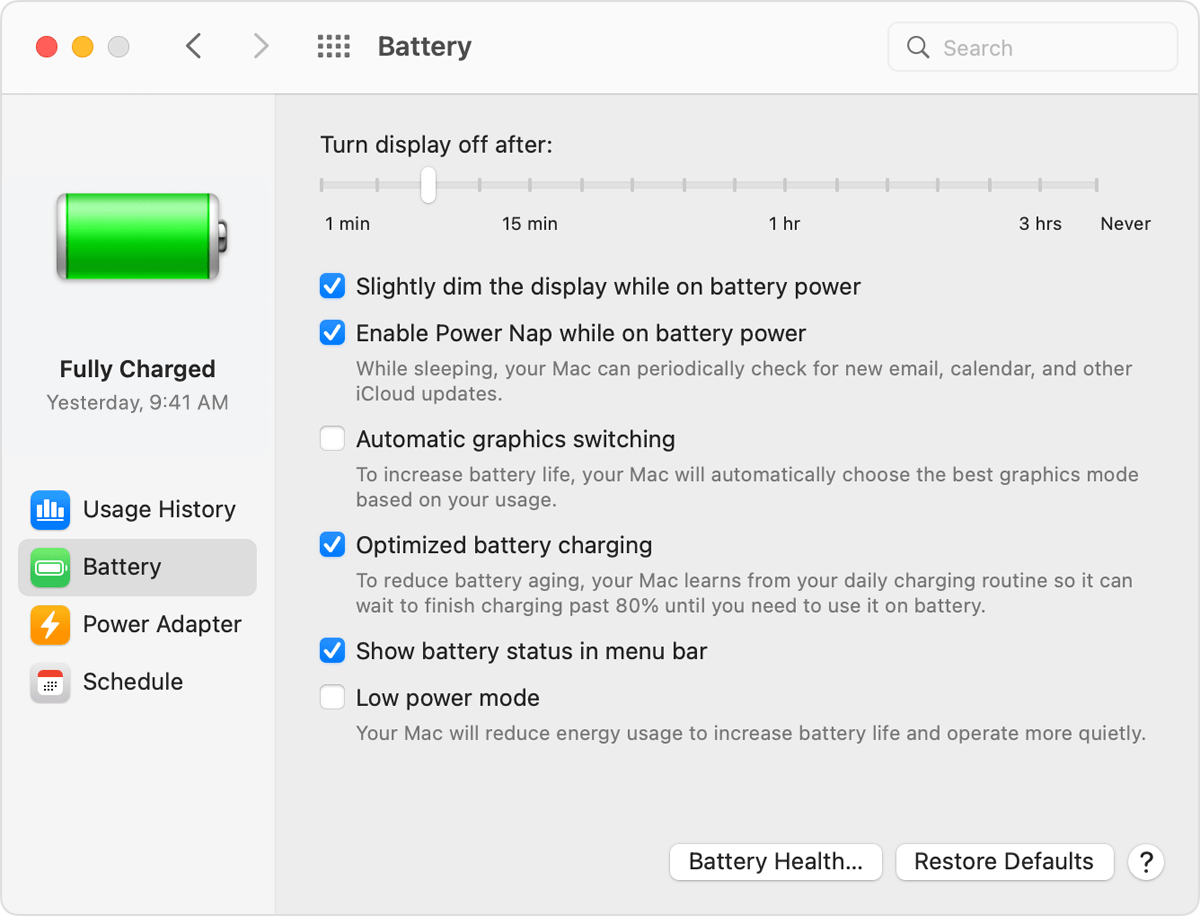MacBook Pro M1 draining battery fast when shutdown/ in sleep mode
Hello guys! I just bought a used 2020 MacBook Pro M1 and I noticed that when shut down or in sleep mode, battery drains really fast, like 30% in like 12 hours. In normal use, the battery holds up really good, but as soon as I turn it off, starts draining really fast. (94% health 47 charge cycle)
I tried everything, put os again, turn off bluetooth and wifi before shutting down, nothing worked. The previous owner told me that 98% of the time the laptop stayed plugged in, but I've read that it is not a problem and macOs takes care of that.
What should I do? Thank you!
MacBook Pro 13″, macOS 12.6