How to add a Legacy Contact for my Apple ID?
Please provide a step-by-step process leading to (1) the Assignment of a LEGACY in the event of my Death.
[Re-Titled by Moderator]
iPhone 11 Pro Max, iOS 15
Please provide a step-by-step process leading to (1) the Assignment of a LEGACY in the event of my Death.
[Re-Titled by Moderator]
iPhone 11 Pro Max, iOS 15
Follow these instructions: How to add a Legacy Contact for your Apple ID - Apple Support
Follow these instructions: How to add a Legacy Contact for your Apple ID - Apple Support
See the following from How to add a Legacy Contact for your Apple ID - Apple Support
These are directions for doing it from an iPhone; if you want to do it from another device, see the "Add a Legacy Contact for your Apple ID" section of How to add a Legacy Contact for your Apple ID - Apple Support
You can add one or more Legacy Contacts in Apple ID settings on your iPhone, iPad, iPod touch, or Mac. You’ll receive an email confirmation when a Legacy Contact is added or removed for your account.
On your iPhone, iPad or iPod touch
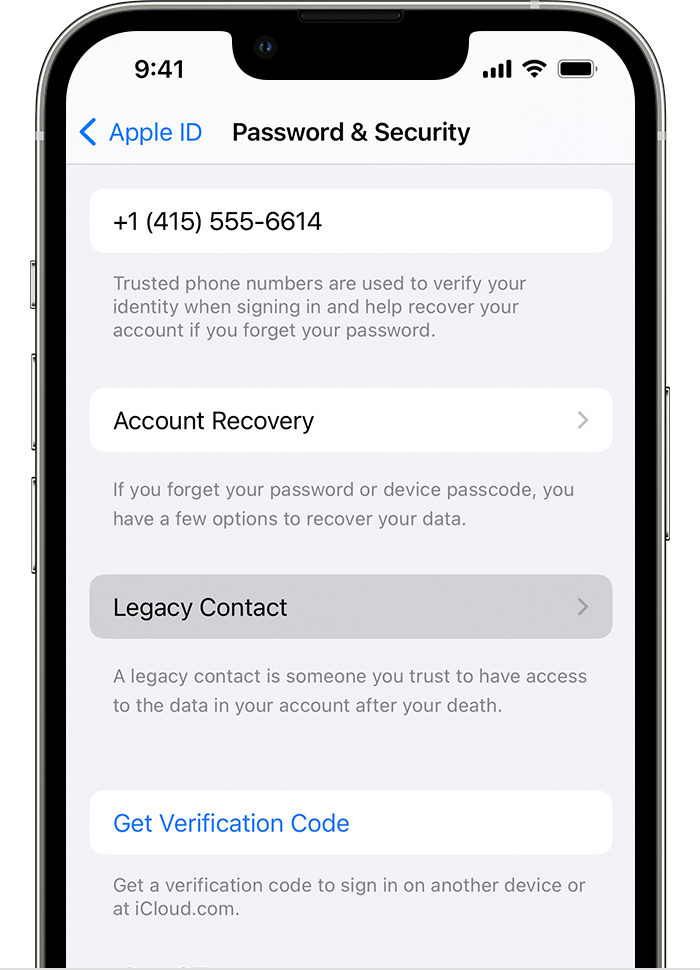
Tap Add Legacy Contact. You might be asked to authenticate with Face ID, Touch ID, or your device passcode.
How to add a Legacy Contact for my Apple ID?