To switch between Portrait and Landscape view, you generally only need to rotate the iPad to the desired screen orientation.
For newer models of iPad without a side-switch, you may need to disable your Screen Rotation Lock. To do so, you need to access the Control Centre; swipe downwards from the top-right corner of the screen - then tap the Screen Rotation lock icon:
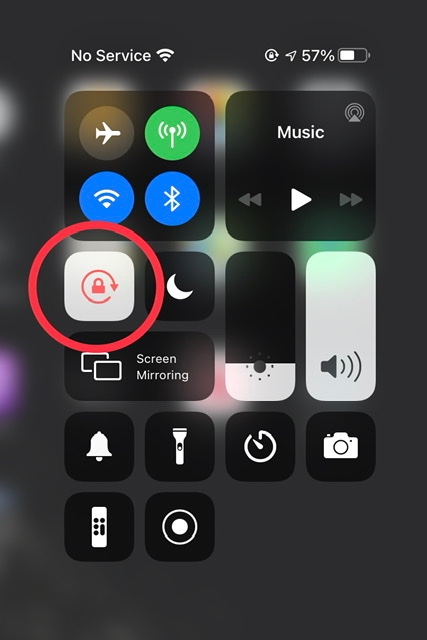
For older models of iPad that have a side-switch, be aware that the switch can be configured in iPad settings to either lock screen rotation, or mute the iPad audio.
If screen rotation proves to be problem with some Apps - and not others - you need to be aware that not all Apps are coded to operate in both Portrait and Landscape screen modes. Apps that have a fixed screen orientation will always* appear in the orientation determined by the App Developer.
(*) For compatible Apps that are intended for iPhone, iPadOS15 will now automatically rotate the App to display in Landscape screen orientation. There is no manual configuration or setting to enable this feature.
However, Apps designed for iPad that are expressly coded to force Portrait screen orientation, iPadOS15 will honour the intended Portrait mode. iPadOS15 will not override the App coding. For these Apps, your only option is to contact the App Developer - and request that the App is updated to support Landscape screen orientation:
How to contact an app developer - Apple Support