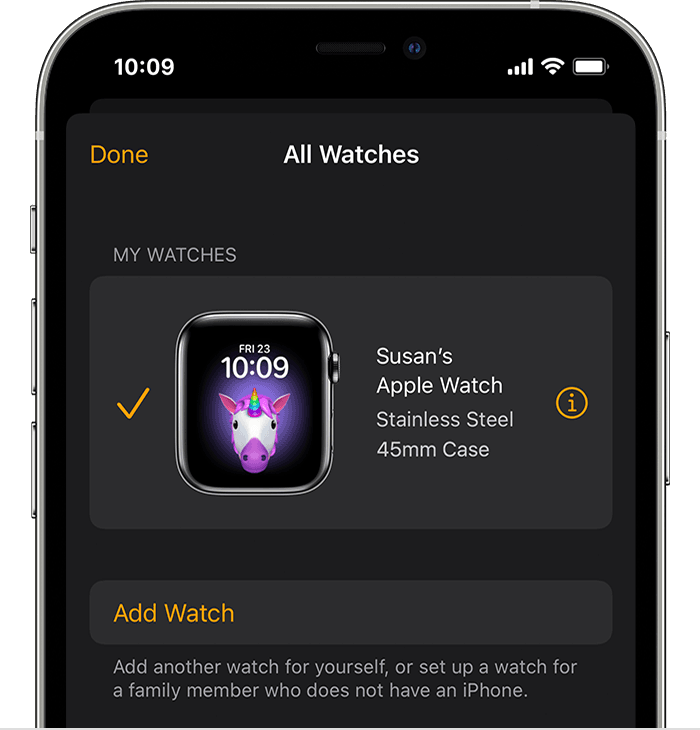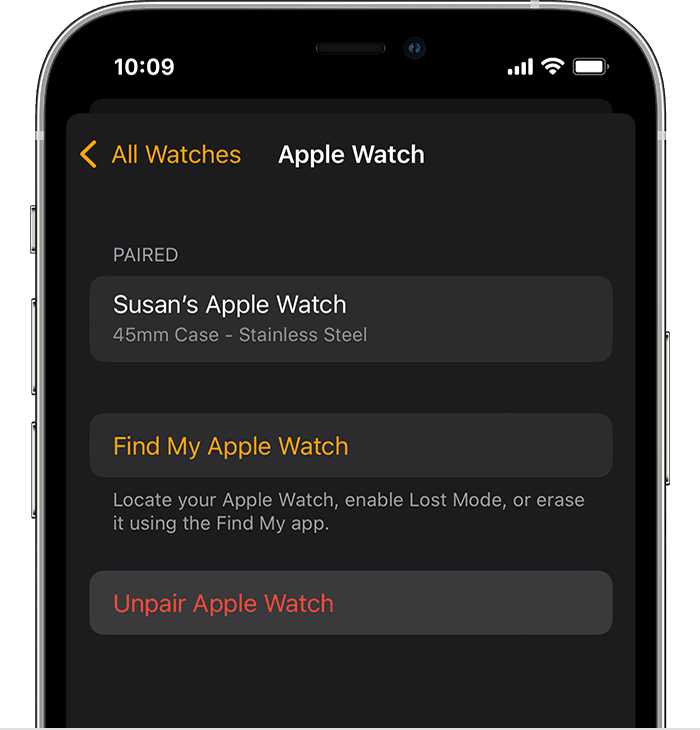Hi sayehfrommontreal,
Thanks for posting in Apple Communities.
We understand that your sleep is being tracked from your Apple Watch. To address this behavior, if both devices are running the latest software and have been restarted, unpair Apple Watch and pair with iPhone again.
1. Keep your Apple Watch and iPhone close together as you unpair them.
2. Open the Apple Watch app on your iPhone.
3. Go to the My Watch tab and tap All Watches.
4. Tap the info button  next to the watch that you want to unpair.
next to the watch that you want to unpair.
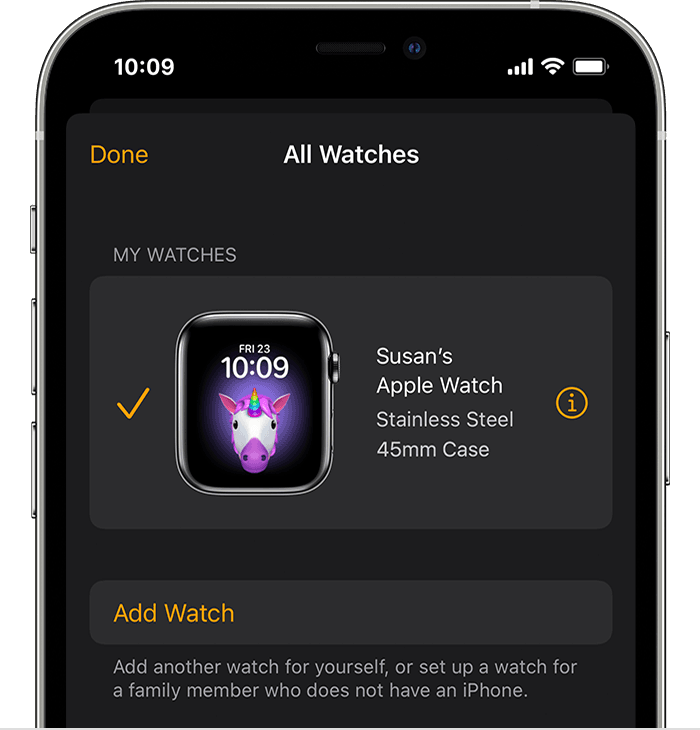
5. Tap Unpair Apple Watch.
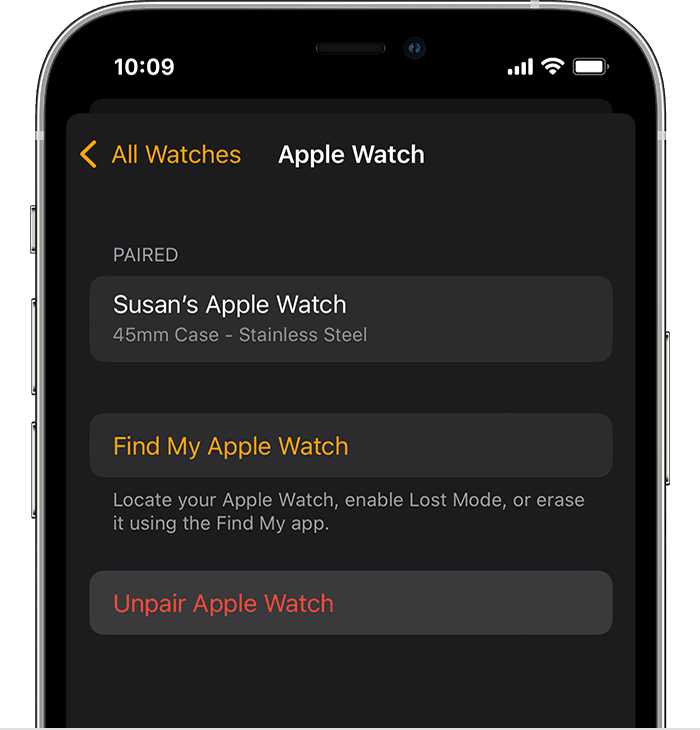
6. For GPS + Cellular models, choose to keep or remove your cellular plan.
If you want to pair your Apple Watch and iPhone again, keep your plan.
If you don't want to pair your Apple Watch and iPhone again, remove your plan. If you aren't going to pair with a different watch or iPhone, you might need to contact your carrier to cancel your cellular subscription.
7. Tap again to confirm. You might need to enter your Apple ID password to disable Activation Lock. Before erasing all content and settings on your Apple Watch, your iPhone creates a new backup of your Apple Watch. You can use the backup to restore a new Apple Watch. After your Apple Watch unpairs, you'll see the Start Pairing message.
8. Set up your Apple Watch again.
These and additional guidance can be found Unpair and erase your Apple Watch.
If this continues, contact Apple Support to investigate this further.
Contact - Official Apple Support
Regards.