Stay connected to the internet and continue using the iPhone. Depending on the internet speed all apps will get downloaded from the App Store automatically. Apps don't transfer from iPhone to iPhone, only the app data along with app links to the App Store gets transferred. Please see the pic below
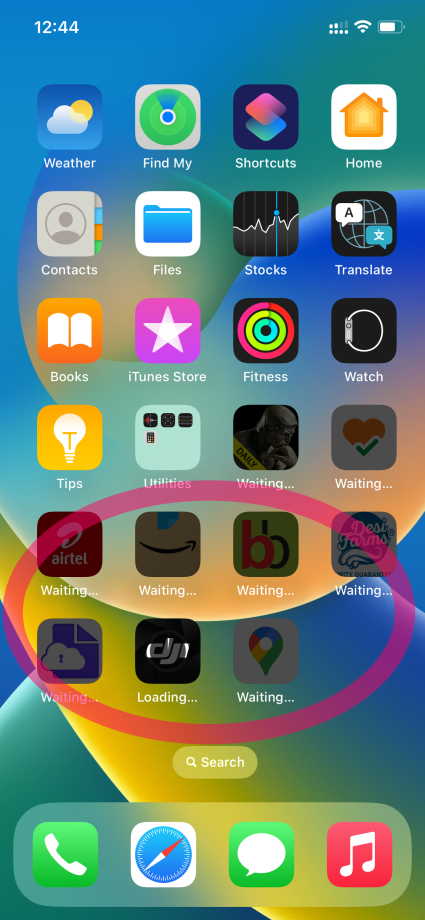
Apart from the above following will also not get transferred.
- Content from the iTunes and App Stores or PDFs downloaded directly to Apple Books
- Content synced from iTunes, like imported MP3s or CDs, videos, books, and photos
- Data already stored in iCloud, like iCloud Photos, iMessages, and text (SMS) and multimedia (MMS) messages
- Face ID or Touch ID settings
- Apple Pay information and settings
- Apple Mail data
- Apple Music