iPad -paramount doesn’t go full screen
Ipad- on paramount plus doesn’t go full screen
Including text. apparently cannot see I’ve already asked my question. Really dissatisfied with apple devices. Bad support.
iPad, iPadOS 15
Ipad- on paramount plus doesn’t go full screen
Including text. apparently cannot see I’ve already asked my question. Really dissatisfied with apple devices. Bad support.
iPad, iPadOS 15
You are incorrect.
Match replays and other content can be played full screen (in landscape orientation) without any issue, like all other streaming services.
This used to work correctly with live TV on the iPad Paramount+ app but it is now broken. The app goes full screen correctly on iPhone.
The only correct statement is that the issue is with the Paramount+ app and not with the iPad.
You are incorrect.
Match replays and other content can be played full screen (in landscape orientation) without any issue, like all other streaming services.
This used to work correctly with live TV on the iPad Paramount+ app but it is now broken. The app goes full screen correctly on iPhone.
The only correct statement is that the issue is with the Paramount+ app and not with the iPad.
Hello CJ-Zeva,
Thank you for reaching out to Apple Support Communities, and we'll be happy to help in any way we can. We understand you're having issues with the Paramount app not going full screen. Have you tried restarting your iPhone? This simple step resolves a multitude of issues: Restart your iPad - Apple Support
"How to restart an iPad without a Home button

How to restart an iPad with a Home button
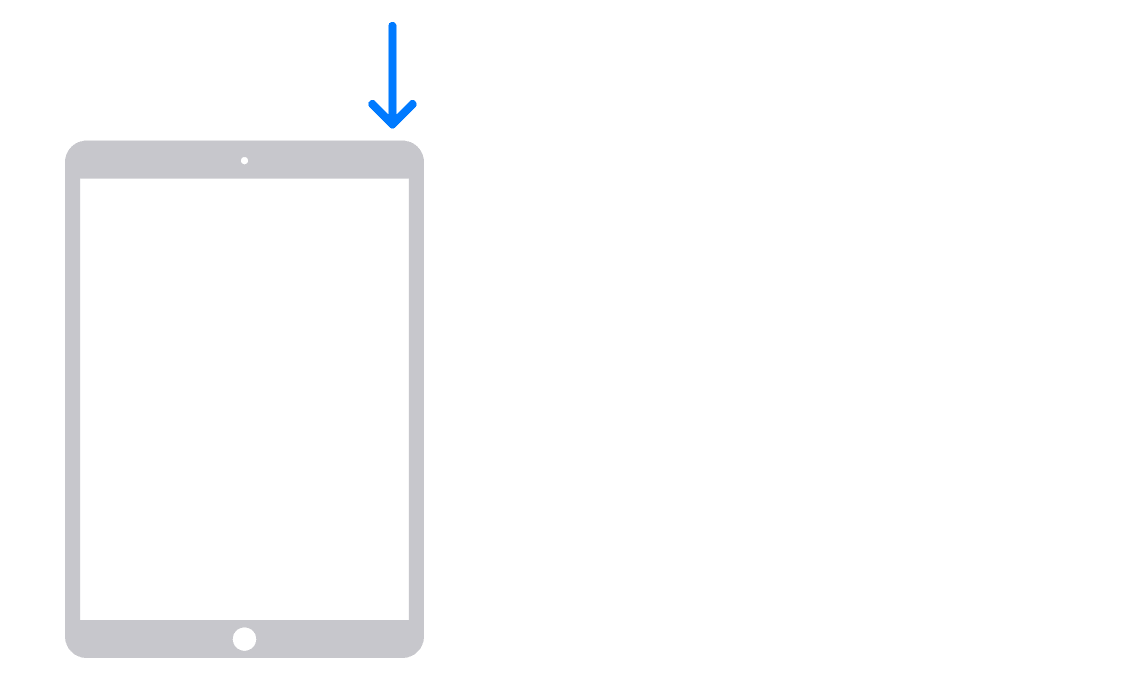
If that doesn't resolve the issue, does your iPad need updating to iOS 16.1? Do you have a recent backup for the data in your iPad in iCloud or your computer? If not, we recommend that you create one as described here: How to back up your iPhone, iPad, and iPod touch - Apple Support
Then update your iPadOS as outlined here: Update your iPhone or iPad - Apple Support
We also recommend looking to see if the Paramount app needs an update.
We hope this helps.
Cheers!
There is NO full screen in the Paramount+ app because all content is filmed and stream for flat screen TVs with a width to height screen apect ratio of 16:9.
An iPad does NOT have the same screen aspect ratio and the streamed video ends up with black bars on top and bottom of the video playback area.
iPads do not have a screen ratio of 16:9. It is, somewhat, closer to a 9:3 ratio of what older TV screen ratio used to be before the advent of long, landscape ratio flat screen TVs.
There is NO fix for this as this is not an issue.
Many streaming apps have content that is only in a 16:9 screen ratio and, also, lack a feature/ability to force the iPad to fill the entire screen with the video.
Your “beef” is with Paramount+ and NOT with Apple.
Sorry
Not sure about the Live TV aspect
My wife and I only subscribe to their $4.99 U.S.D. limited ads plan.
I watch regular Paramount+ series on our iPads and all of that content is in 16:9 aspect ratio with NO controls for making the streaming area any larger.
There is no way to completely fill the iPad's screen area within the iPad.
Not surr when this all changed as this has been the case for quite some time, as far as I can remember.
CBS/Paramount issue quite a few Paramount+ app updates over the course of a year.
The black bars are not the issue, I consider that to be “full screen”.
The problem is when the TV schedule does not disappear even after pressing the full screen icon.
I reinstalled the app, still not working. I am 100% sure it used to work before, just like you describe, so possibly this is a regression and you are running on an earlier version of the app where the issue did not occur.
See screenshots.
Live event has the control to go full screen in the top right but it has no effect, even after rebooting the iPad.
The match replay correctly goes full screen.
When I go to Live TV, I have the same icon, but when I tap it, the screen only goes to a 16:9 aspect ratio at the center of the screen.
Still have black bars above and below the streaming area.
iPad -paramount doesn’t go full screen