Please check your formula.
You use "0" that will tell Number to return a TEXT 0
If you want Number to use the numerical value 0 you just use 0 in your formulas.
You also check if the column Start or Finish contains a date / time, I think you should check each row individually.
You calculate data for a row and not the complete column.
You could also use ISDATE to check if a date / time was entered in the Start / Finish cell
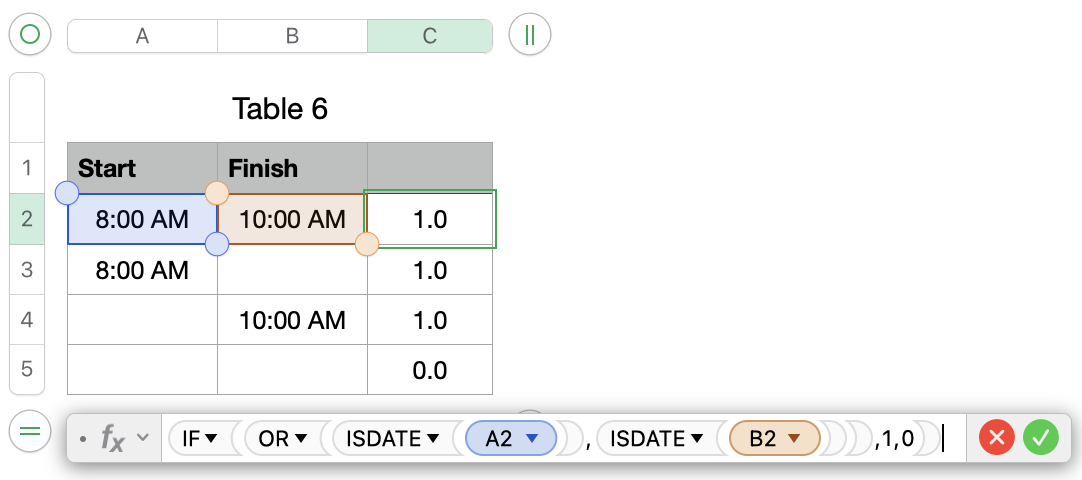
Please check also the formula in the second screenshot.
For what do you need the + before DUR2HOURS?
Based on your region the , or the ; will be used to separate the different sections of a formula. If you write one thousand as 1,000.00 then the , is used as your formula separator. If you write one thousand as 1.000,00 then the ; is used as your formula separator.
Hope this will solve your question, please let me know if this worked for you or if something in unclear.
Regards Ralf