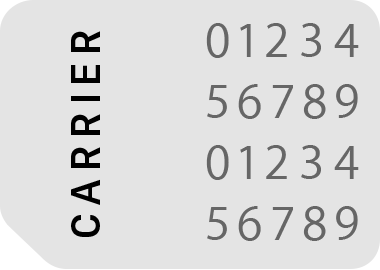SIM pin: locked or skip?
Hello community,
Not sure if the issue occurs in English, but in Dutch, I believe to have found a usability hurdle...
After restarting the Iphone version IOS 16.03 the screen gives you the option "Vergrendeld" (Locked) or below "Sla over" (skip) as a secondairy option. To me that was quite confusing.
To continue to unlocking your sim, you need to click "Vergrendeld" = locked
which refers to the current state but not to the desired state. Additionally you might also consider that a sim that is locked is not the same as an unlocked sim. Probably my fuzzy head but; for a minute I thought my sim was locked, which occurs when you click the pin wrong too many times.
My suggestions would be use "Ontgrendel" or "Unclock" instead, for the action of moving ahead to the sim pincode screen.
And then, when you decide to skip the sim pin for now - for what ever reason, there is no easy way to go back to that screen; is there a way to make a widget for that, that only occurs when you decide to sim pin later?
iPhone 13, iOS 16