Icloud+ storage plan not showing
Hi, I would like to ask why my icloud storage plan is not showing for 50GB? I recently purchased wrong plan which is 200GB and I would to downgrade it. But the option for 50GB is not showing.
iPhone SE, iOS 16
Hi, I would like to ask why my icloud storage plan is not showing for 50GB? I recently purchased wrong plan which is 200GB and I would to downgrade it. But the option for 50GB is not showing.
iPhone SE, iOS 16
Thanks for the updated screenshot nth_fz.
Go look at what's showing in Subscriptions to see if it's already pending to begin on the next billing cycle. You can view this by going to Settings > tap your name > Subscriptions. What do you show for iCloud+? Do you see an expiring date for the 200 GB plan and the 50 GB plan with a starting date?
Reach back out if needed.
Take care!
Thanks for the updated screenshot nth_fz.
Go look at what's showing in Subscriptions to see if it's already pending to begin on the next billing cycle. You can view this by going to Settings > tap your name > Subscriptions. What do you show for iCloud+? Do you see an expiring date for the 200 GB plan and the 50 GB plan with a starting date?
Reach back out if needed.
Take care!
Hey ntsh_fz,
Looks like you need help downgrading your iCloud storage plan. Looking at your current storage, if you were to downgrade to the 50 GB plan, your storage would nearly be full and you might run into issues backing up or syncing with your devices with such little space available. We'd recommend sticking with the current plan for the best experience, however if you do decide to free up some space on your iCloud storage and downgrade to the 50 GB plan, keep in mind the following:
"What happens when you downgrade or cancel iCloud+
With all that info in mind, if not seeing the option you're looking for, be sure you're completing the following steps:
"How to downgrade or cancel your iCloud+ plan on your iPhone, iPad, or iPod touch
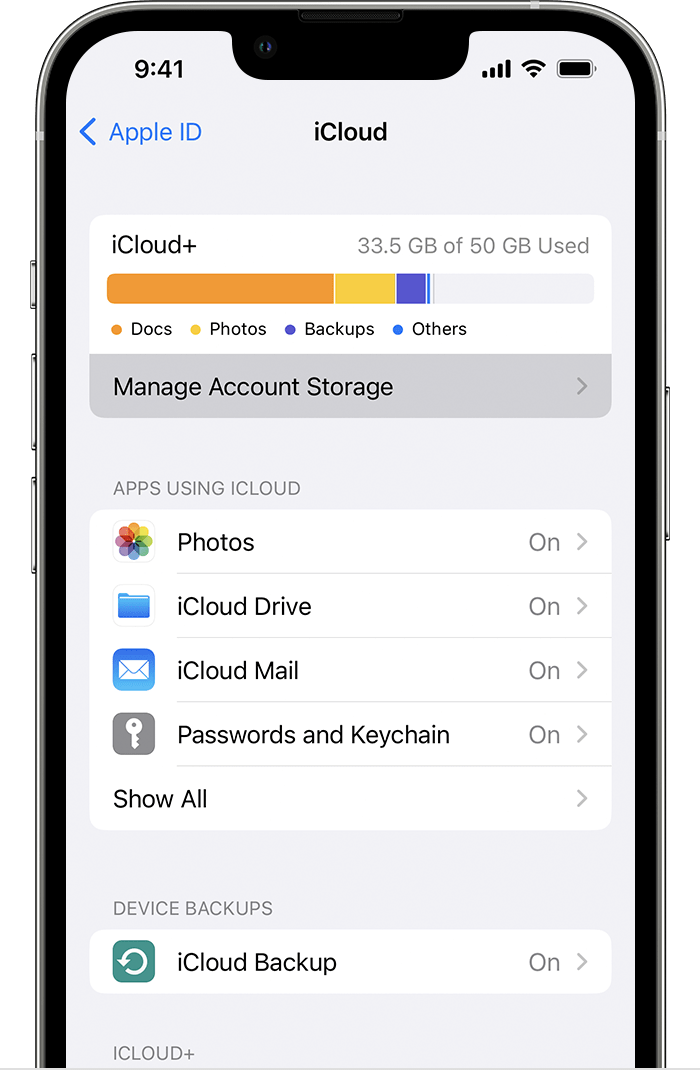
5. Tap Change Storage Plan.
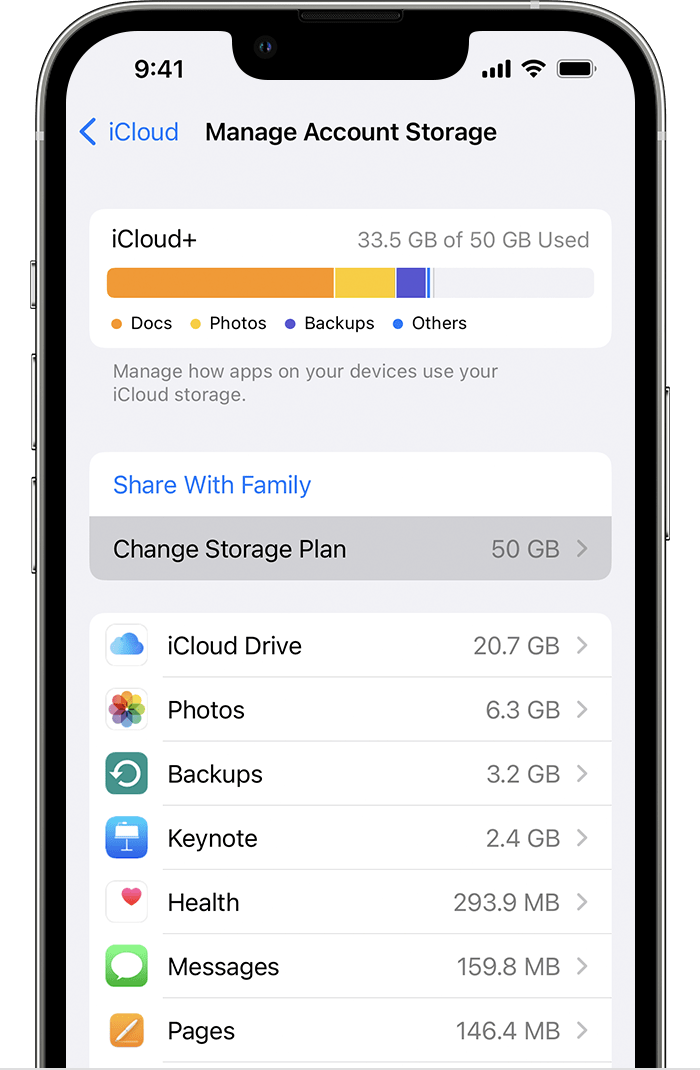
6. Tap Downgrade Options and enter your Apple ID password.
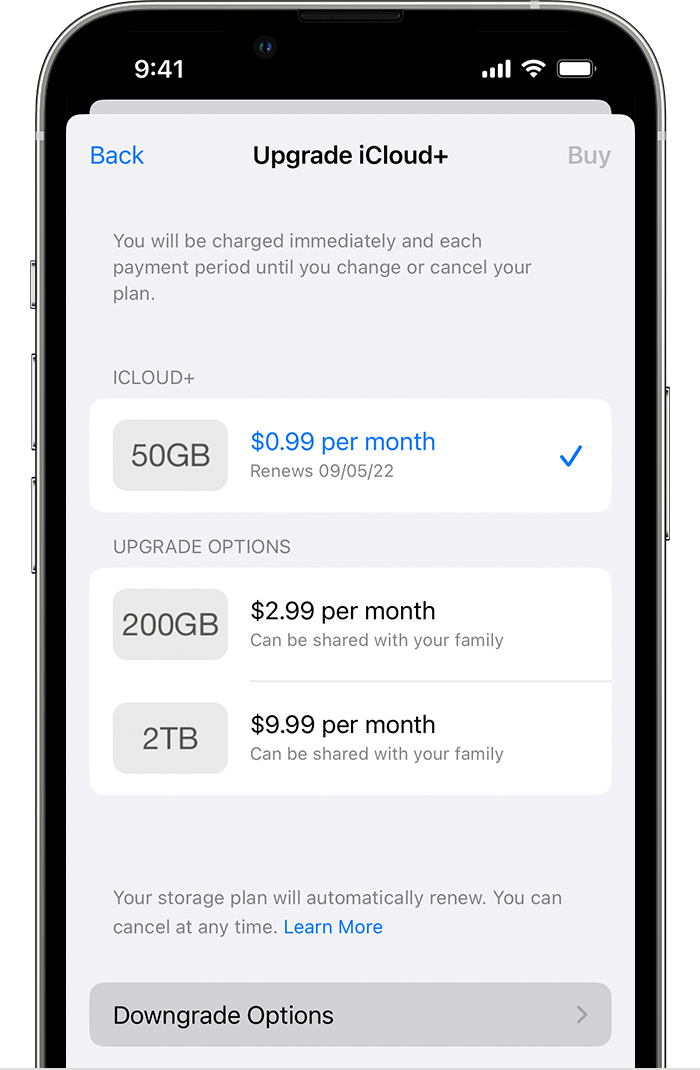
7. Choose a different plan:
8. Tap Done. If you can't tap Done, make sure that you're signed in with the same Apple ID that you use for your iCloud+ plan. You can also try following these steps on a different device. If you still need help, contact Apple Support.
If you downgrade or cancel your iCloud+ plan, the change takes effect after your current subscription billing period ends."
This is outlined in more detail here: Downgrade or cancel your iCloud+ plan - Apple Support
We hope this helps out.
Take care!
Thanks again for getting back to us, ntsh_fz.
From here, contact Apple Support directly. Then can look further into your billing account with you: Contact - Official Apple Support
Best regards.
I already clean up my Icloud storage but still don't have the option for 50gb. How do I fix this?
I dont even see any subscriptions of Icloud+, only for Google Photos. Also, I dont see an expiring date for the 200 GB plan and the 50 GB plan with a starting date
Icloud+ storage plan not showing