my iphone 13 is locked by icloud lock how can i use it?
my iphone 13 is locked by icloud lock how can i use it?
my iphone 13 is locked by icloud lock how can i use it?
The Activation Lock can only be removed if you know the Apple ID and the password that has been used to set it up.
Or, if you have the original purchase receipt, the official Apple Support can help.
Check this article about it:
The Activation Lock can only be removed if you know the Apple ID and the password that has been used to set it up.
Or, if you have the original purchase receipt, the official Apple Support can help.
Check this article about it:
Sorry, but as mentioned, there is no way to use the iPhone if the Activation Lock has not been removed by the previous owner.
You should see if you can get back the money.
...
Check for Activation Lock before you buy a device from someone else
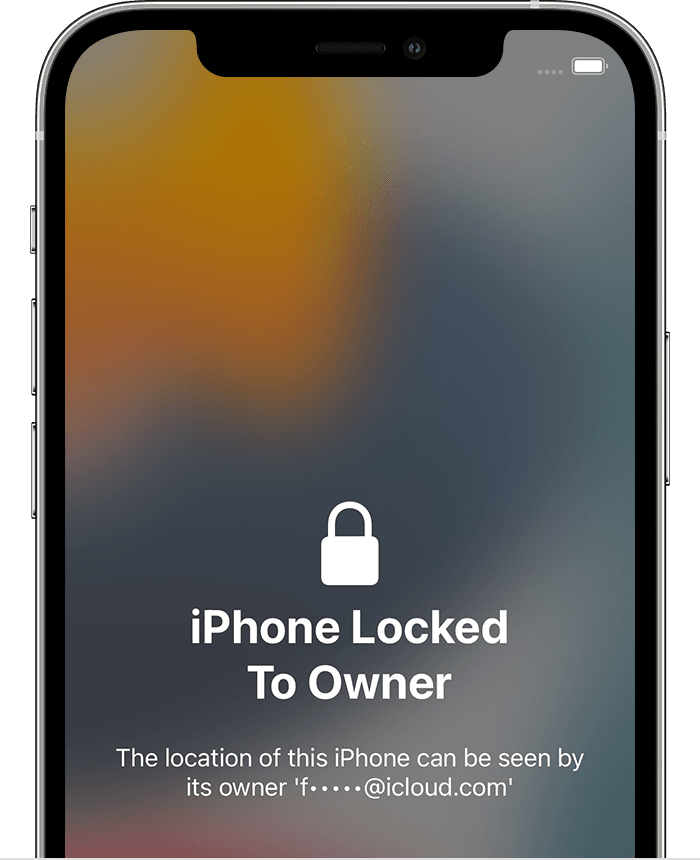
Before you buy an iPhone, iPad, or iPod touch, from someone other than Apple or an Apple Authorized Reseller, make sure that the device is erased and no longer linked to the previous owner’s account.
On a device with iOS or iPadOS 15 or later that is protected by Activation Lock, you see an "iPhone Locked to Owner" screen when you turn on or wake the device. Don't take ownership of any used iPhone, iPad, or iPod touch if it's protected by Activation Lock.
If you don't see that screen, follow these steps to check if the device is ready to use:
A device is ready for you to use when you see the Hello screen.
...
copied from: What to do before you sell, give away, or trade in your iPhone or iPad - Apple Support
Sorry, but if you have no original purchase receipt and the previous owner can't reset his Apple ID password to remove the Activation lock, you should ask him to give you the money back.
Apple can't help you in this situation without proof of ownership.
Y’all have what is effectively if not actually a lost or stolen iPhone.
You have encountered Activation Lock, a theft deterrent mechanism.
Since y’all are asking here and not asking the seller for a fix or a refund, the seller has disappeared.
We cannot help bypass Activation Lock. Apple won’t; not without proof of original purchase from Apple or an Apple reseller, or legal paperwork y’all don’t have. And with the seller gone, no refunds.
Which means y’all got scammed.
Buying used devices from sketchy sources risks all of your payment, and quite possibly for a non-working and never-working device.
Recycle whatever you bought. It will never be useful to you.
я купил но старый владелец забыл витьи своево аккаунта,вы?не мог сбросить телефон до зоводских настрейких
ես գնել եմ հետո եմ նկատել որ այքլաուդ կողպեք կա ինչպես անեմ որ հեռախոսը գործարանաին վիճակում լինի հին տիրոջ տվյալներն ինձ հարկաոր չէ
I bought it, then I noticed that there is an iCloud lock, how do I make the phone in factory condition, I don't need the old owner's data
I don't have any contact from the previous owner, can't you just delete everything and make it look like it came from the factory?
my iphone 13 is locked by icloud lock how can i use it?