Please download Black Magic and upload the results of your speed test for your external Samsung hard drive
https://apps.apple.com/us/app/blackmagic-disk-speed-test/id425264550?mt=12
Or
https://www.blackmagicdesign.com/media/release/20190808-04
The cable may be the problem. Your hard drive is not a thunderbolt 3 hard drive.
It is a USB 3 hard drive.
It's possible because of silicone Max not functioning at full speed USB-C 3 you are only getting 500 read write
you're not going to gain anything by using a thunderbolt three cable
(I don't know if it is entirely backward compatible. Please check that on Google)
Nonetheless, your hard drive is only capable of 1000 read right if you use the wrong cable. There is a strong possibility you could decrease that speed by 50%.
While Thunderbolt is relatively easy to understand because it was custom designed for Apple devices, USB-C with its various 3.0, 3.1, 3.2 and 3.2 Generation 2, 3.2 Generation 2×2 standards and the speed you get from them when connected to a Mac is complicated to understand.
This confusion has led to particular disappointment among Apple Silicon M1 Mac users who, even with the M1 Pro, M1 Max and M1 Ultra chips, have bought external hard drives promising incredibly fast data transfer speeds only to achieve less than half of what they claim to be capable of in reality.
Here we try to explain why this is happening so you can make a better choice when buying and external hard drive or external display for your Mac
https://machow2.com/thunderbolt-vs-usbc/
“takes 10+ seconds to populate a file list for my external Samsung T7 SSD. I'm using an Apple T3 cable (went to that to get semi decent speeds, supposedly)”
This is a picture of a 2000 read-write SSD twice as fast as your Samsung drive using a USB C 3 connection versus thunderbolt which would give it the same speed if it had a thunderbolt connector on the hard drive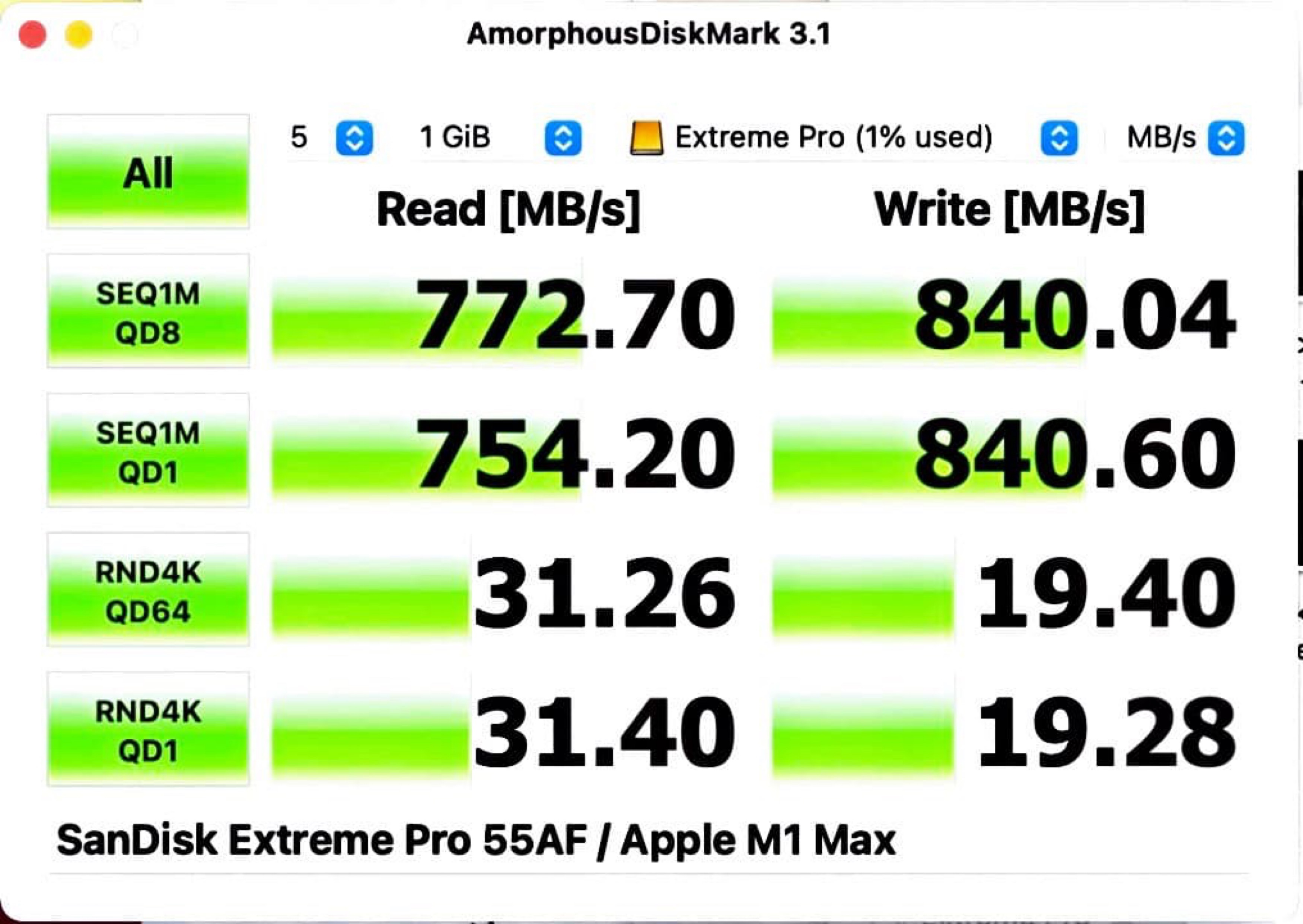
Download and use
https://etrecheck.com/en/welcome.html