All the pictures in iCloud Photos should be on your Mac. If I go to Photos>Library (with All Photos selected), at the very bottom mine says 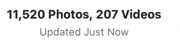
indicating that there are no more to load. However, the pictures on my Mac may not be the whole thing.
In Photos>Preferences>iCloud, do you have "Optimize Mac Storage" checked? That's what tells the Mac to store only lower resolution copies of the iCloud images. If you un-check that, then in a few days the Mac will download all full sized images from iCloud. You can see that this may take awhile! Again, look at the bottom of the Library window.
If "Optimize Mac Storage" is unchecked, then the Mac is routinely storing full sized images. When it says that it has updated, then there is nothing left to load.