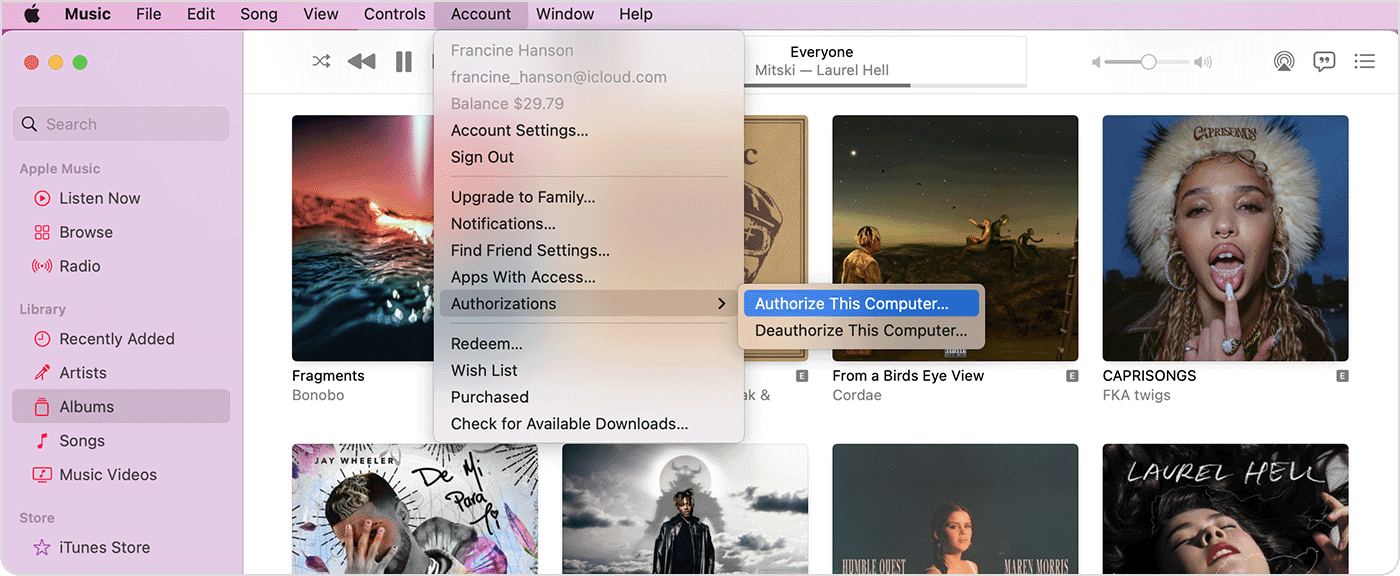Apple Music - 'not signed in'
I use Apple Music on my iPhone and PowerBook. On the powerbook, nearly every time I open iTunes and try and play a track, it tells me I'm not signed in, even when 'View My Account' and 'Sign Out...' are displayed in Account menu. I can sign out and sign in again, although this often seems to result in a lag while the app recognises my library again. But the question is, why does this keep happening? I see a lot of people reporting this, it seems a really basic authentication error for a core Apple service.
Powerbook