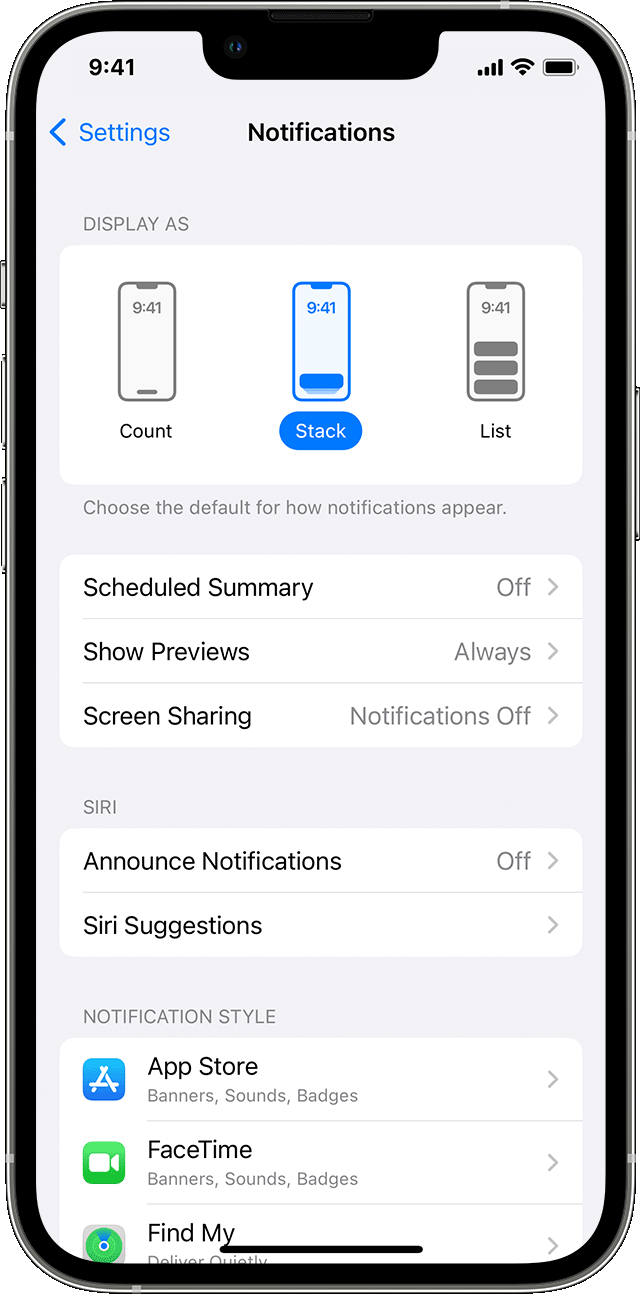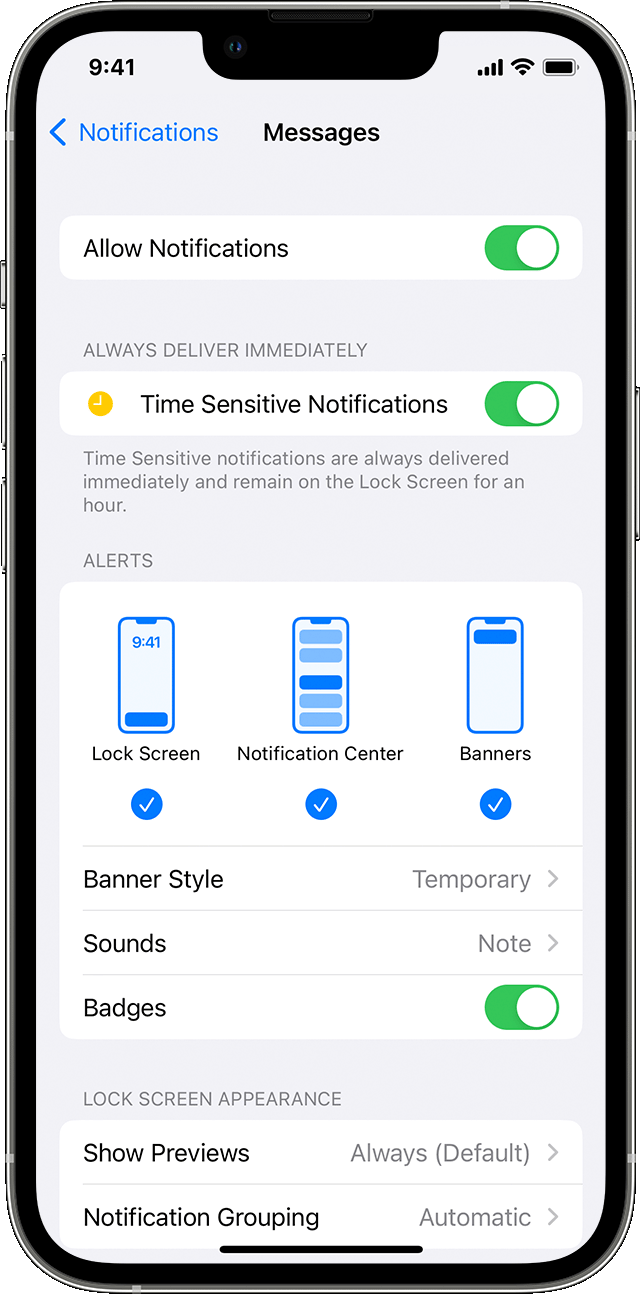Is there a setting to automatically clear notifications once the related app has been manually opened?
I need to know if there’s a way to have Lock Screen notifications automatically clear once I have opened the app that generated the notification. There should be some common sense computing here that certain notifications become unnecessary once certain conditions are met. If I wake up to a stack of 25 Facebook notifications, I would like to have all 25 auto clear the first time I open Facebook rather than have to use the X to clear all or swipe down from the corner 25 times.
Lock screen notifications are practically useless to me as they are currently, because unless I manually clear them or have phone in hand within a couple minutes of the notification happening, the notifications I actually need to see get lost in a sea of alerts I’ve already dealt with from the app itself.
Another example, if I’m driving with google maps open, and I take a 1 minute phone call, a banner comes up that I’m approaching my next turn. I see the banner and let it disappear, end the call, and have google maps back on the screen and complete my trip. I close google maps when I reach the destination and go about my day. Then next morning I skim through the 90% nonsense notifications and there’s one from google maps to turn left on a street I turned left on 18 hours ago. Surely Apple doesn’t think I still need to be notified of one middle turn from a day old route?
iPhones are supposed to be such intuitive devices, there must be some way for the phone to know that if I get a new message notification from Michael Lastname, once I’ve opened messages from the app icon and clicked into the Michael message thread, that I should auto clear all the new message notifications pertaining to that person from my Notification Center.
Please tell me there’s some way to do this without having to forgo Lock Screen notifications completely, disable app notifications for messaging, or take a million extra steps in the Notification Center?
If this is not possible yet, does apple have any plans to eliminate redundant notifications/auto clear once that app is opened? Is there a process for making a suggestion to do this on the next update?
iPhone 11 Pro