How do I make a sender a VIP
How do I make a sender a VIP from my phone?
iPhone 13 Pro Max, iOS 15
How do I make a sender a VIP from my phone?
iPhone 13 Pro Max, iOS 15
As described in Use mailboxes to organize email on your iPhone, iPad, or iPod touch:
How to use the VIP mailbox
In the Mail app, you can specify certain people as VIPs to help keep track of messages they send. Your VIPs have a star icon ⭐️ next to the names in the message header. Your VIP mailbox is in the list of your mailboxes.
If you can't find your VIP mailbox, make sure it's turned on. Go to Mail, tap Edit, then make sure VIP is selected in the list of mailboxes.
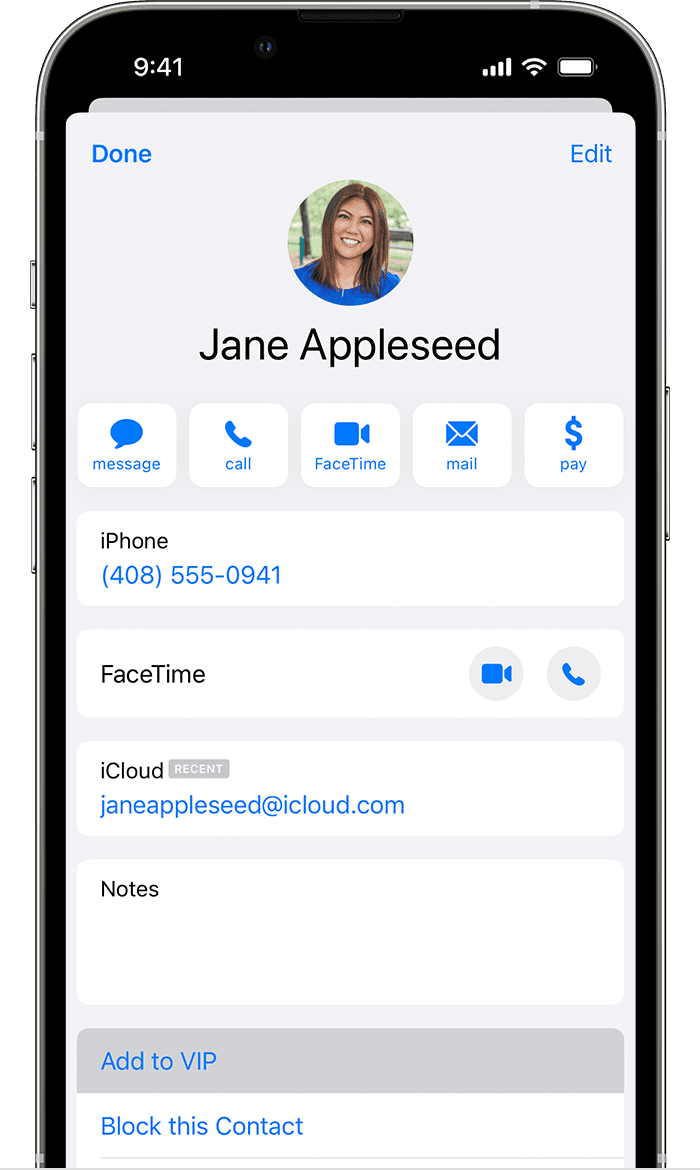
Add a VIP
Mail adds the VIP to your VIP mailbox.
As described in Use mailboxes to organize email on your iPhone, iPad, or iPod touch:
How to use the VIP mailbox
In the Mail app, you can specify certain people as VIPs to help keep track of messages they send. Your VIPs have a star icon ⭐️ next to the names in the message header. Your VIP mailbox is in the list of your mailboxes.
If you can't find your VIP mailbox, make sure it's turned on. Go to Mail, tap Edit, then make sure VIP is selected in the list of mailboxes.
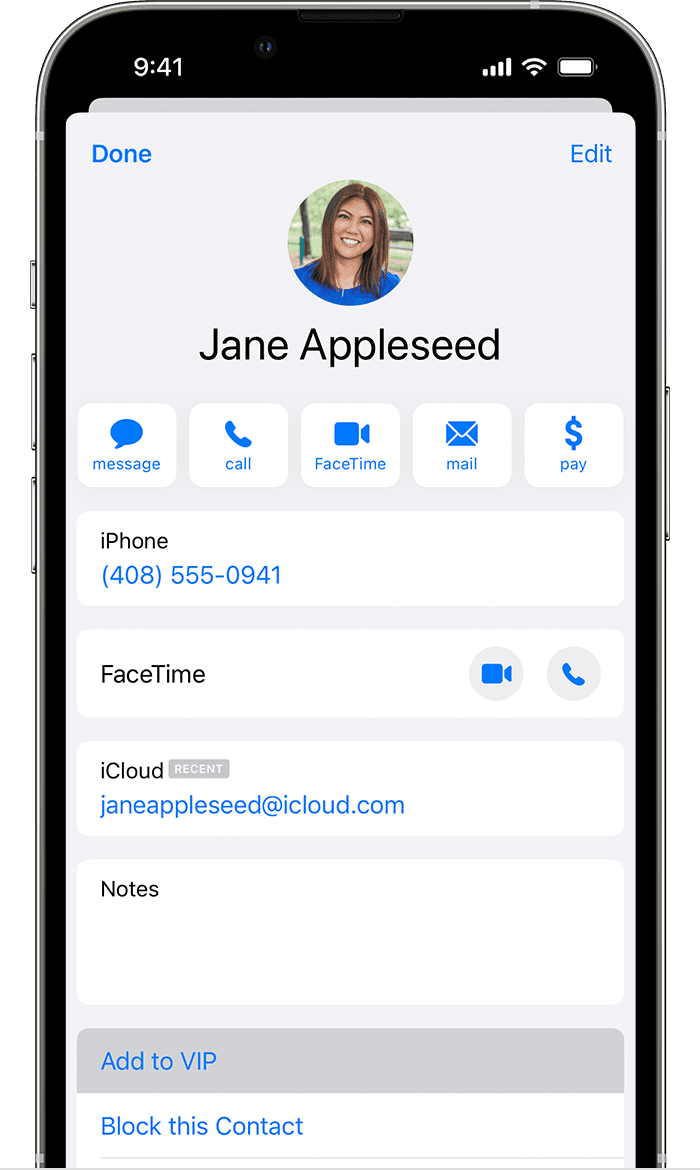
Add a VIP
Mail adds the VIP to your VIP mailbox.
How do I make a sender a VIP