Ok… thx, that’s a little clearer… the m1 macmini ( 64 bit) model number I could find at everymac.com, the Minimac (32 bit) model number you mentioned… nope… and yes, I sure had a strong cup of Joe which helps( and lunch, etc) … right then, time to approach things from another direction, and if necessary, bring out “the holy hand grenade”… I am posting a picture of pretty much all video output ports… 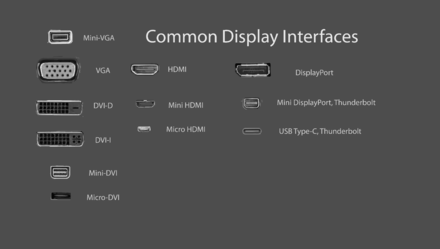 so… you should have two on the right hand side, bottom… does your Apple display have one of those , or one in the middle ? Hopefully not the ones on the left as those are historical… about the only one you don’t see on this chart would be ADC ( apple display connector) but that’s ancient history… here’s what you need to know for connecting 2 macmini’s to an apple display which might be original thunderbolt, maybe… original Thunderbolt and Thunderbolt 2 are considered legacy connections… nobody makes Thunderbolt and Thunderbolt 2 stuff anymore, let alone KVM’s…it’s all Thunderbolt 3 and USB-C stuff ( plus hdmi) the way to get around that is to use a Thunderbolt to Thunderbolt 3 adapter, which Apple ( and others ) will happily sell you.. see link :
so… you should have two on the right hand side, bottom… does your Apple display have one of those , or one in the middle ? Hopefully not the ones on the left as those are historical… about the only one you don’t see on this chart would be ADC ( apple display connector) but that’s ancient history… here’s what you need to know for connecting 2 macmini’s to an apple display which might be original thunderbolt, maybe… original Thunderbolt and Thunderbolt 2 are considered legacy connections… nobody makes Thunderbolt and Thunderbolt 2 stuff anymore, let alone KVM’s…it’s all Thunderbolt 3 and USB-C stuff ( plus hdmi) the way to get around that is to use a Thunderbolt to Thunderbolt 3 adapter, which Apple ( and others ) will happily sell you.. see link :
Thunderbolt 3 (USB-C) to Thunderbolt 2 Adapter - Apple (CA)
note also in that link something about it not supporting DisplayPort or miniDisplayPort Displays…
it does support Thunderbolt displays, but you’d have to plug a power source into the adapter… it’ll also work in reverse.. as well..
so I’m guessing you’d need 2 of them… one for Intel Mac mini and one for the Thunderbolt ( Apple) display….
here’s a link to Thunderbolt 3 KVM’s
https://www.kvm-switches-online.com/thunderbolt-kvm-switch.html
Clear as mud, right ?
john b