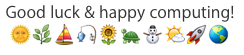Perhaps with correct exact identification of the build model year MacBook Pro (13-inch)
that may help facilitate either obtaining an enclosure, or narrowing a field. ~ Since there
are certain partial-year models, those might appear correct; but are not..
OWC has a workpage where one could try and go backward - to identify these sub-model
variants; also helpful may be the MacTracker app, where this type of info is normally used.
Because OWC offers several, there is no guarantee the ones you find with incorrect info
would be useful; they have replacement/upgrade PCI SSD parts, and others.. And some
show "2016" while actually were used into "2017" as sub-year variant.
This had been useful when I had been seeking additional upgrade update parts for older
iBook/PowerBook/MacBook/MacBook Pro, and other Apple desktop/tower Macs.
upgrades guaranteed to work with your mac by owc (MB/Pro)
https://eshop.macsales.com/upgrades/macbook-pro (13-1 • Late 2016)
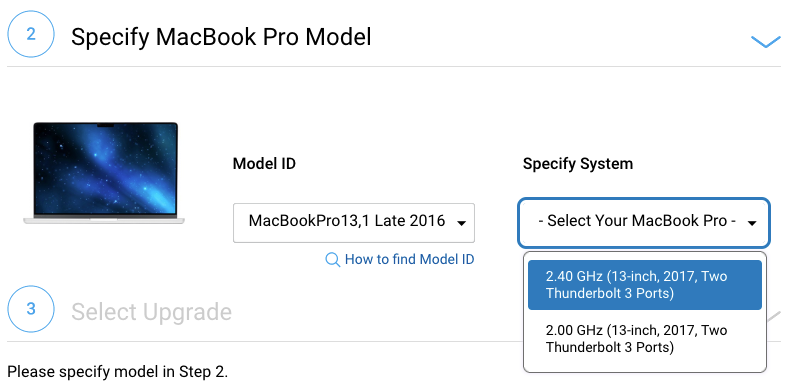
In order to locate proper enclosure for the SSD your mac may have,
..one way may be to use correct SSD replacement part number and
~ then look into their enclosures, sold separately; to match/fit parts..
See example from above (shows their kit with replacement SSD and kits)
https://eshop.macsales.com/upgrades/macbook-pro-retina-13-inch-late-2016-2.4-ghz/internal-drives
[To find just that SSD enclosure, and hope that is all ~ look into enclosures to match specs.]
https://eshop.macsales.com/upgrades/macbook-pro-retina-13-inch-late-2016-2.4-ghz/external-storage
Maybe this aspect and tedious research could potentially be a path forward?