Was using my iphone 12 normally, when suddenly the screen turned to this. No recent physical damage.
iPhone 12, iOS 15
iPhone 12, iOS 15
Hey veraci,
Try forcing your iPhone to restart as outlined here: Force restart iPhone - Apple Support
"Force restart iPhone
If iPhone isn’t responding, and you can’t turn it off then on, try forcing it to restart.
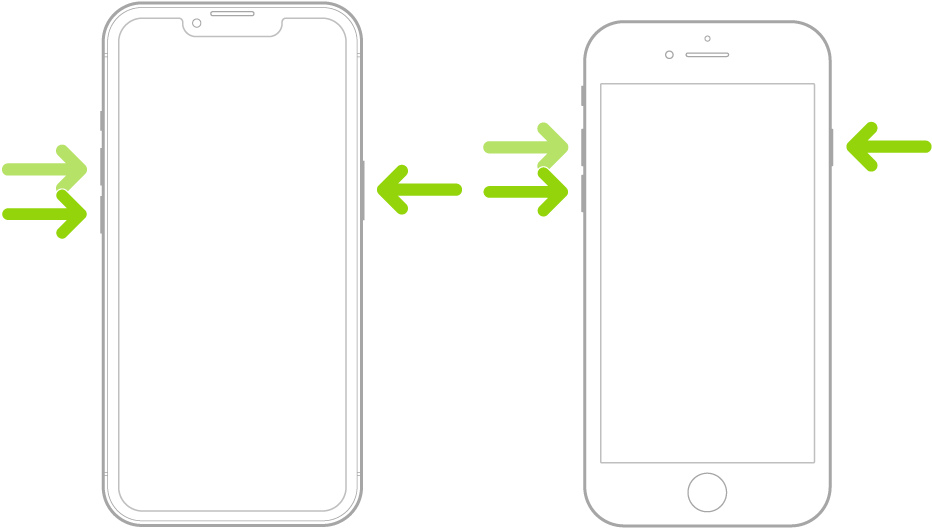
Note: For force restart instructions for iPhone 7, iPhone 6s, or iPhone SE (1st generation)—models that don’t support iOS 16—see the iOS 15 version of this page.
If iPhone doesn’t restart after you try these steps, see the Apple Support article If your iPhone won’t turn on or is frozen. Or if your iPhone isn’t working as expected after you restart it, see the iPhone Support website."
If the issue persists, we'd advise contacting Apple Support as there may be a hardware issue with your iPhone.
Take care.
Was using my iphone 12 normally, when suddenly the screen turned to this. No recent physical damage.