Hey there kw1330,
Thanks for reaching out to Apple Support Communities. We're happy to provide some assistance.
Let's make sure that you're following the correct actions outlined in this resource to sync movies between your devices:
Sync movies between your Mac and iPhone, iPad or iPod touch
If you are, does this occur with specific videos or any video you try to sync? What are the original sources of these movies? This can help us isolate the issue.
Let's make sure your devices are up-to-date. If it is updated, let's restart your devices. Restarting your devices and making sure they are updated can resolve many unexpected issues.
Take a look here on how to restart your iPhone and Mac:
Restart your iPhone
Shut down or restart your Mac - Apple Support
Take a look here on how you can update your iPhone and Mac:
Update your iPhone, iPad, or iPod touch
Update macOS on Mac - Apple Support
Keep us posted.
Have a great day!

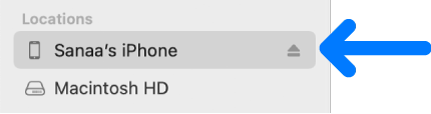
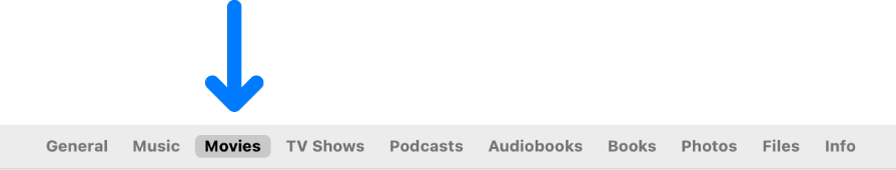
![The “Sync movies onto [device]” tickbox is selected, and the “Automatically include” pop-up menu is below that.](https://help.apple.com/assets/61E8950FFC2FB340377F9335/61E89511FC2FB340377F933E/en_GB/aaf743c49a46b4892602a6ec9019e9cf.png)