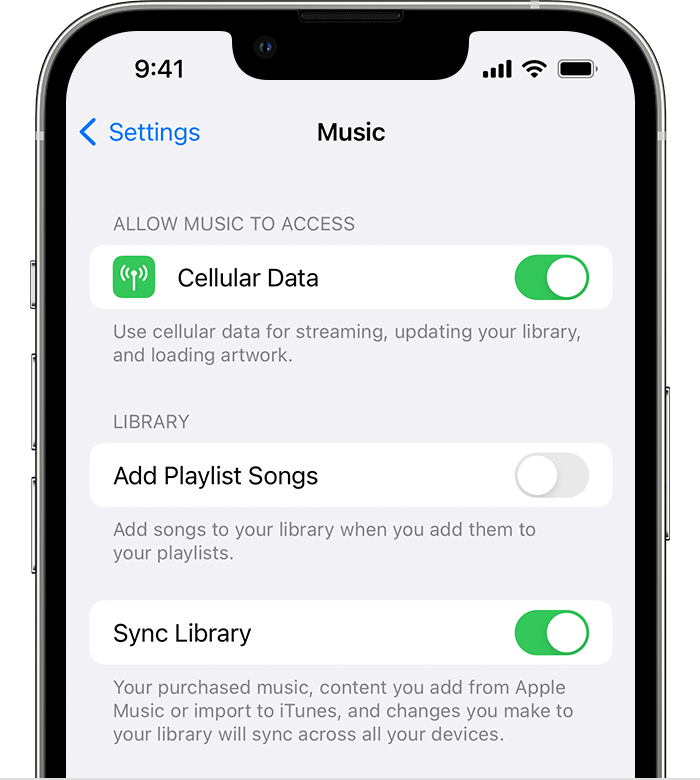can't sync iTunes on Mac to iPhone
I can't transfer music or playlists to iPhone. Can't find sync with iPhone anywhere. iTunes version 12.9.5.5 MacOS Mojave 10.14.6. I find the directions in Apple support inaccurate as far as options they suggest.
No sync option available. See two screen shots below.
I've tried restoring my iPhone and reinstalling iTunes on my Mac.
iMac 27″, macOS 10.14