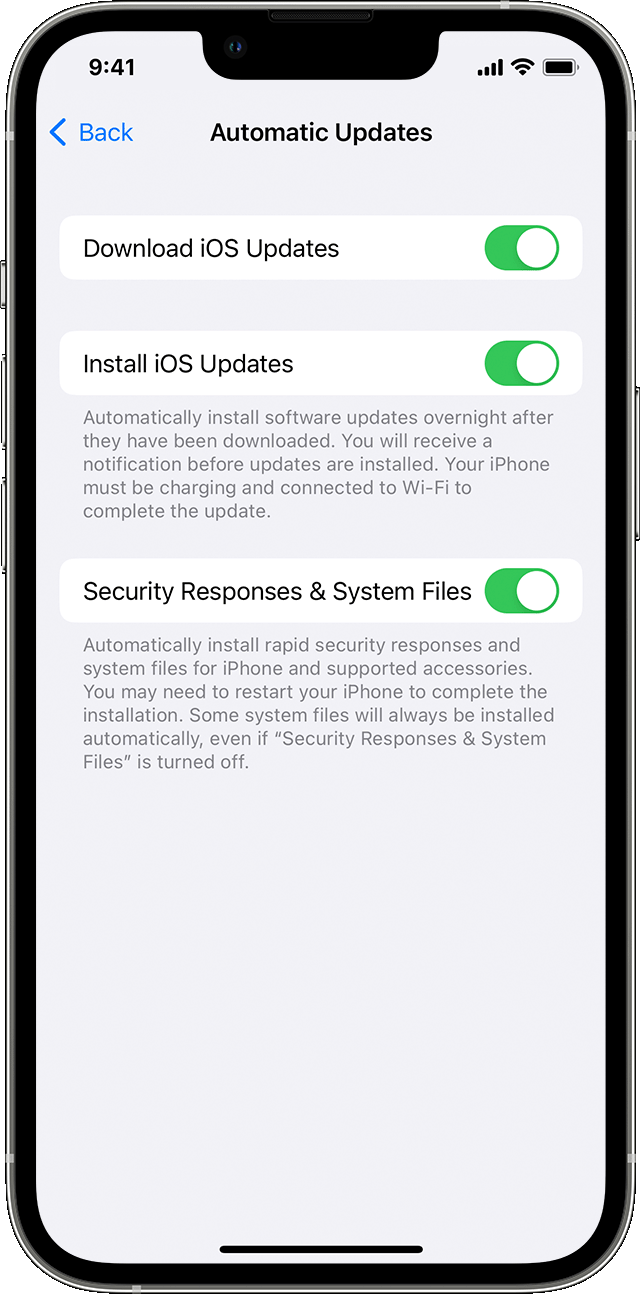Hi there markc69,
Check out the information below, as it might be helpful:
"Customize automatic updates
Your device can update automatically overnight while it's charging.
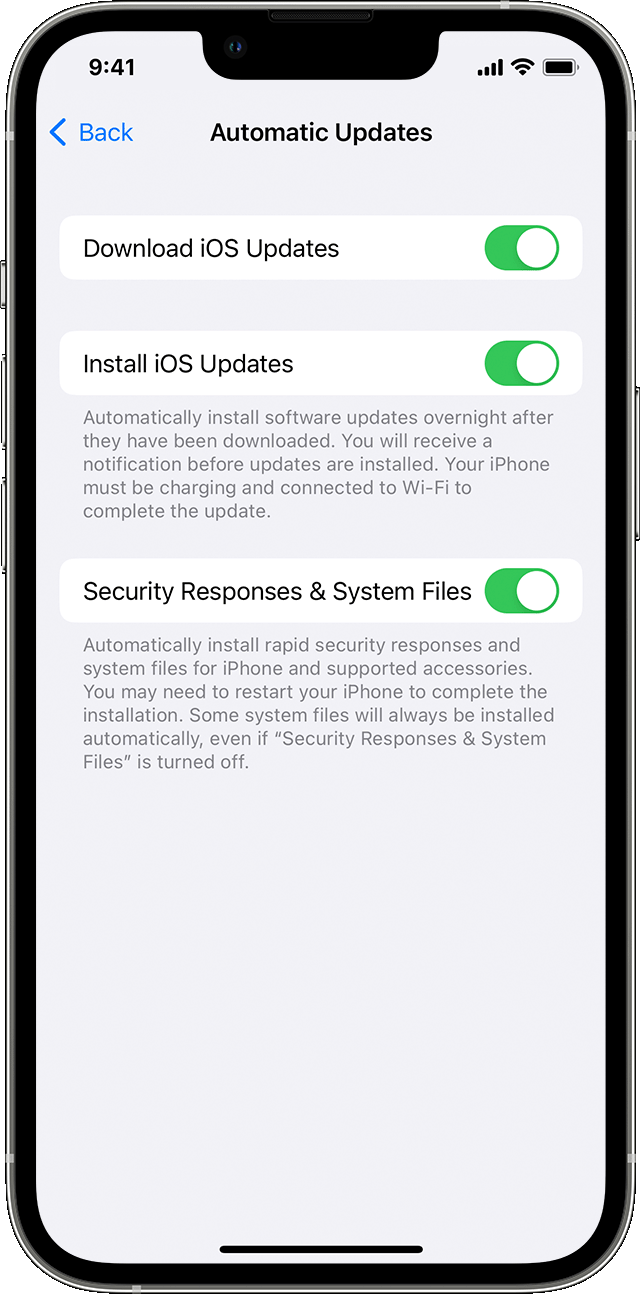
Turn on automatic updates
- Go to Settings > General > Software Update.
- Tap Automatic Updates, then turn on Download iOS Updates.
- Turn on Install iOS Updates. Your device will automatically update to the latest version of iOS or iPadOS. Some updates might need to be installed manually."
That information is from this article: Update your iPhone or iPad - Apple Support
To confirm, after an update has been released, have you and your wife been charging your iPhone devices overnight? If not, that could be a reason why it those updates are not completing. If that isn't the case, have you and your wife noticed this with multiple software updates? Are you seeing that the update failed to install? Additional details can help us understand better.
Take care.