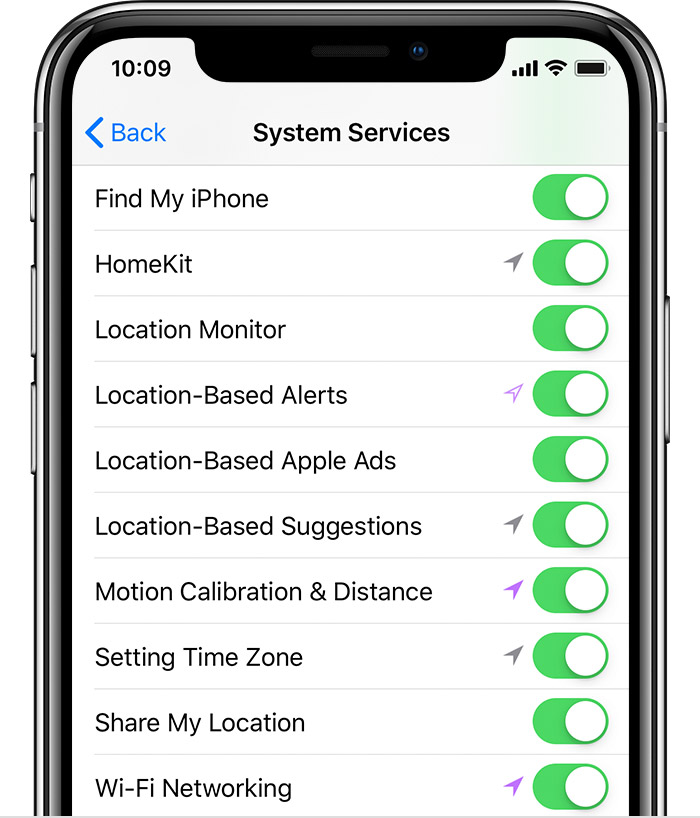Automatic outdoor walk on Apple Watch Series 8
Hi everyone,
I'm trying to make my Apple Watch Series 8 automatically detect my outdoor walks, but seems that it is not doing so, sometimes it will register some minutes in hours of walking.
Basically I tried everything mentioned in this article: https://www.myhealthyapple.com/automatic-workout-detection-not-working-on-apple-watch-fix-it-today/ with no avail.
Any tips?
Thank you in advance
Apple Watch Series 8