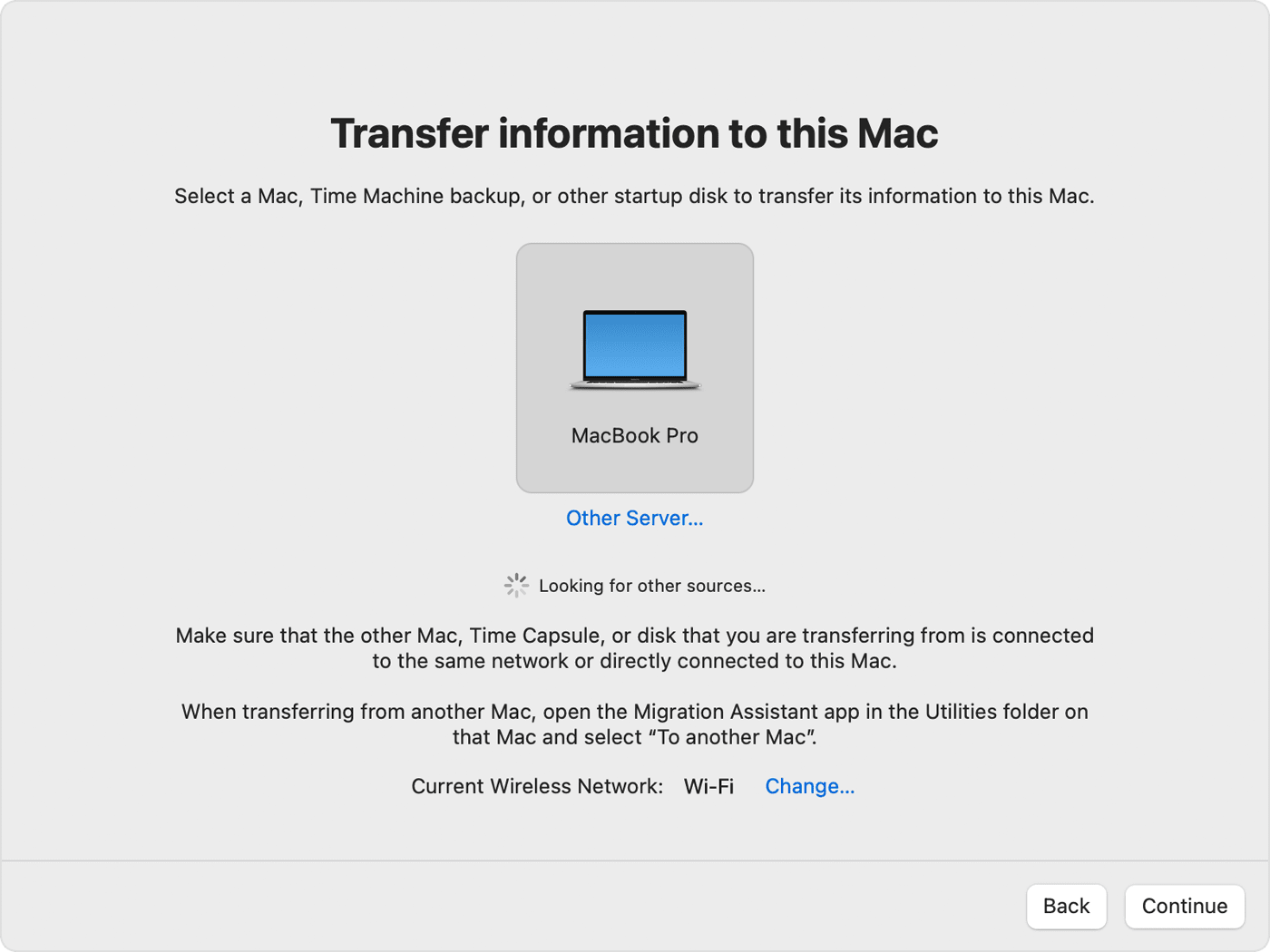How to set up new Mac from Old Startup Disk
My 27” iMac (late 2013) was completely unresponsive following a series of power cuts at my home. Because of the age, Apple support would not try and diagnose the problem which I suspected was a failed PSU.
I’ve now purchased a new Mac Studio (which should arrive today) and have removed the original HDD from the iMac and have installed it in an external disk enclosure.
How should I set up the new Mac Studio using the old HDD as the recovery source? I’m hoping that the set up process on the new device can use it to set up with all users, content, applications etc.
Note: I have checked that the original HDD at least spins in the external enclosure and, hopefully, can be read OK.
I appreciate that, ideally, I’d have a Time Machine backup to use but I had problems with my Time Machine backup disk when it became full and didn’t delete old backups to make way for new ones (not the first time I’ve had this problem). Unfortunately, I reformatted the Time Machine backup disk but hadn’t managed to set it up to take backups again - so of no help here!
TIA for any advice/help. 🙏
Mac Studio