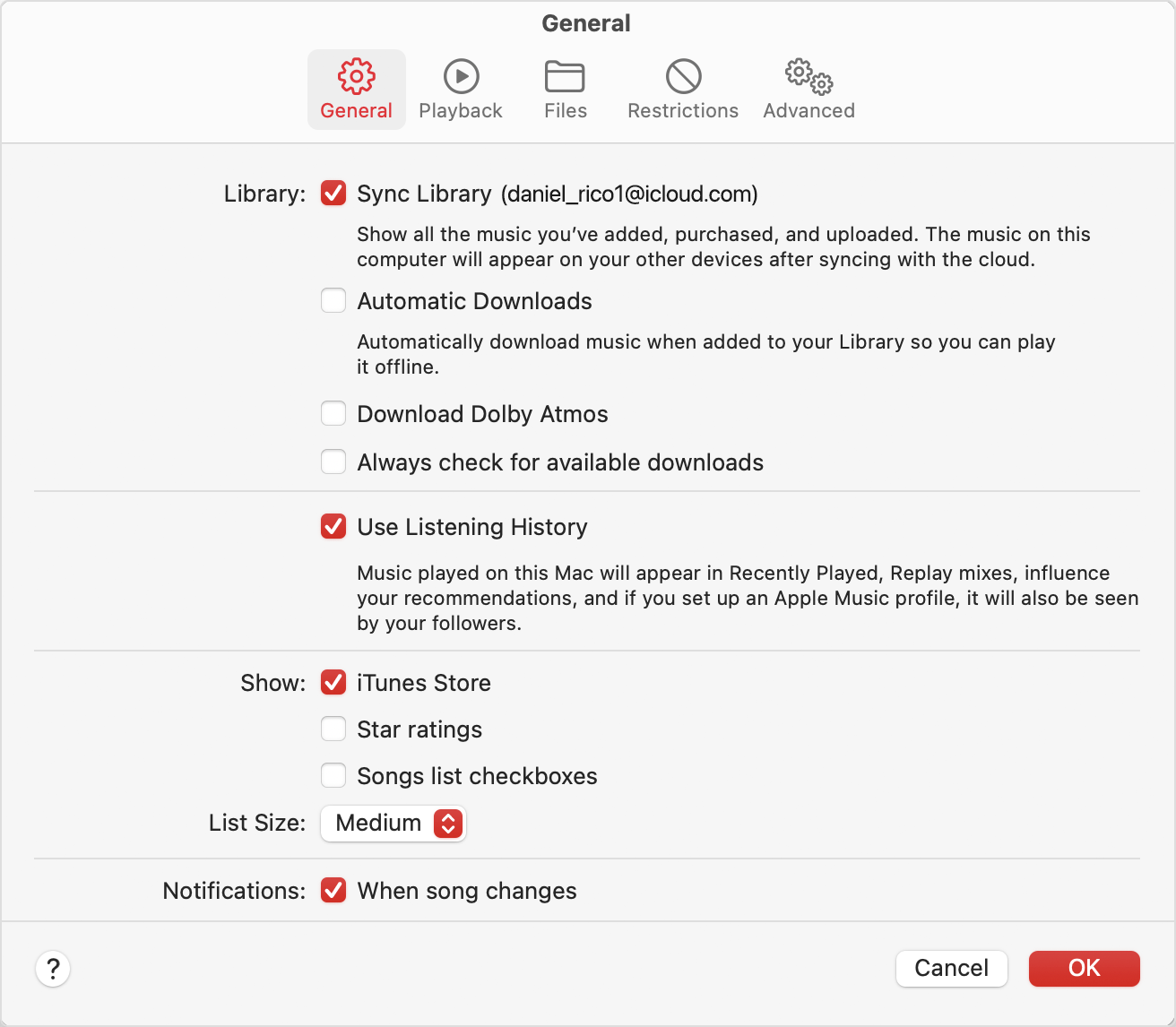Apple Music Sync Library from Mac to my iphone
Hello guys, i'm having a problem to sync my library (downloaded Musics) from my Mac to my Iphone, and it costed me a lot of data so i can't do it twice🥲.
I have attached photos to show you this issue
MacBook Pro 13″, macOS 12.6