iphone gehakt
iphone reset
iphone reset
Hey shoni272,
If you need to restart your iPhone, you can find the steps to do that here: Turn iPhone on or off - Apple Support
"Turn on iPhone
Press and hold the side button until the Apple logo appears.
Turn off iPhone
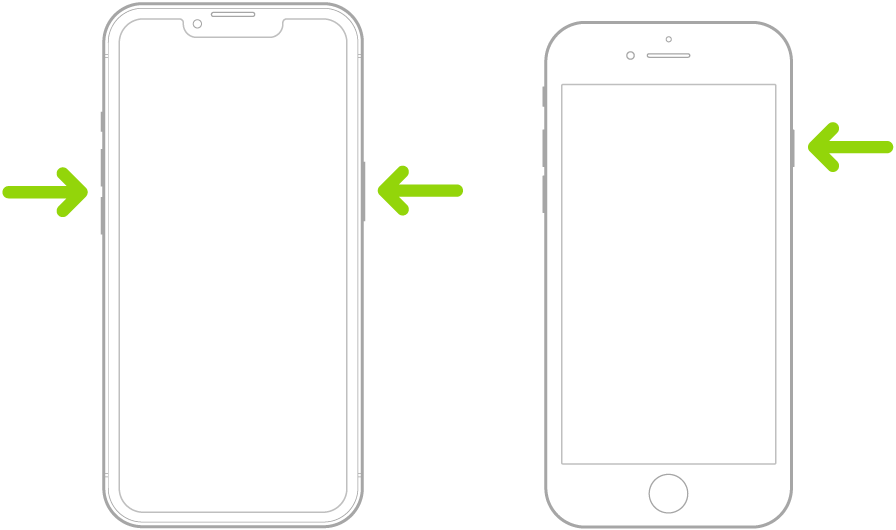
If you're referring to resetting your iPhone to factory settings, you can find those steps here: How to factory reset your iPhone, iPad, or iPod touch - Apple Support
Thanks!
iphone gehakt