Tabs that are opened in Private Browsing mode are, by design, not stored in your iPad history. Once closed, this tabs/windows cannot be recovered.
Other recently closed Safari tabs can be recovered. Touch-and-hold the blue “+” icon at top right of the Safari window to see a list of recently closed tabs; tap the entry that you wish to restore.
An accidentally closed Safari window can also be reopened. Starting from a Home Screen, assuming that Safari is visible in the Dock, touch-and-hold (i.e., long touch) the Safari icon; an Action Menu will appear.
From the menu, select Show All Windows; you will now see a screen that closely resembles the Task Switcher - but you will only see preview windows for your open Safari Windows. At top right (or for iPadOS16, top-left) you will see the Reopen Closed Window(s) button.
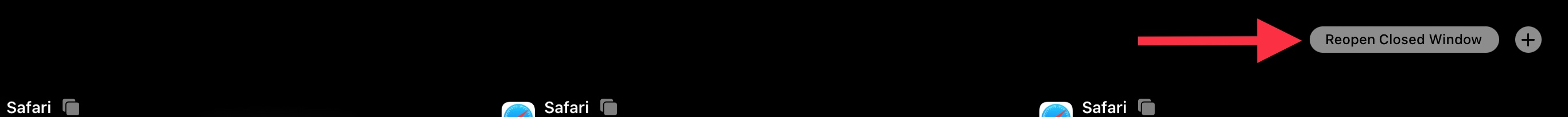
You should note that the Reopen Closed Window(s) button allows you to reopen a window for a limited period of time.