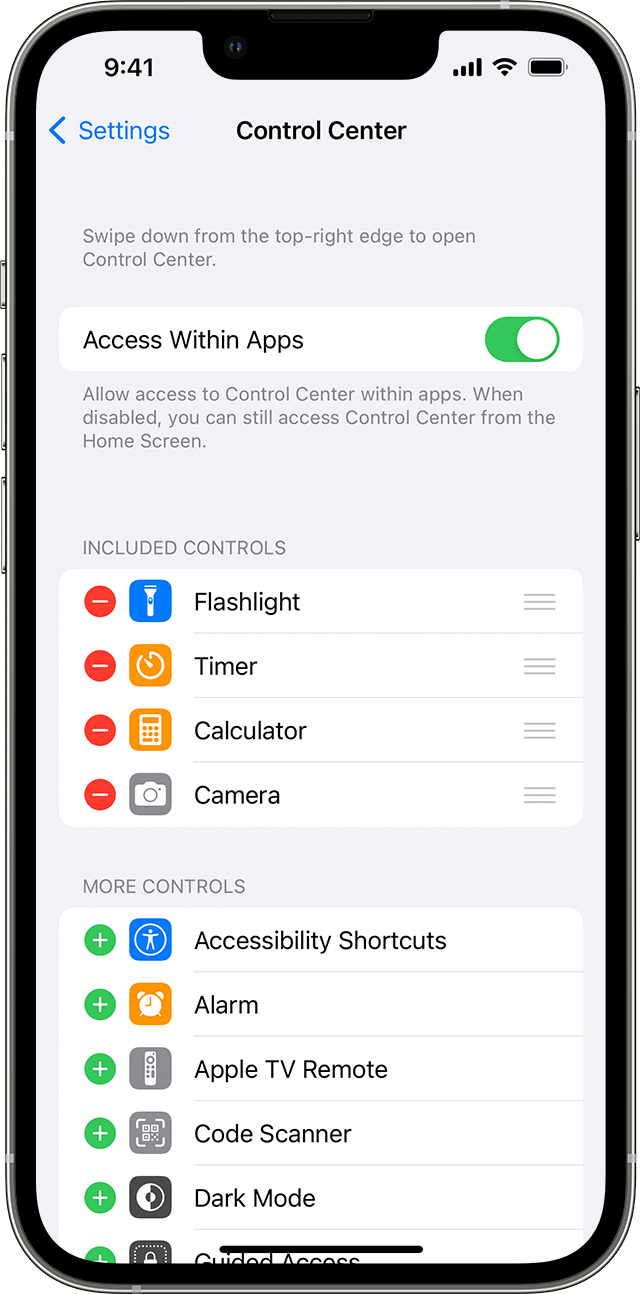Hello mbhannon,
Thanks for choosing the Apple Support Communities. We see you're having a hard time finding your flashlight in Control Center. To start, Control Center is accessible by swiping down from the top right of your screen. Once there, you should see the flashlight. If you don't, let's try these steps to resolve the issue.
Edit Control Center on your iPhone, iPad, and iPod touch - Apple Support
"You can customize Control Center by adding controls for apps, settings, and features like Camera, Music Recognition, Dark Mode, and more.
How to customize what you see in Control Center
You need to add a control for some apps, settings, and features in order to use them from Control Center.
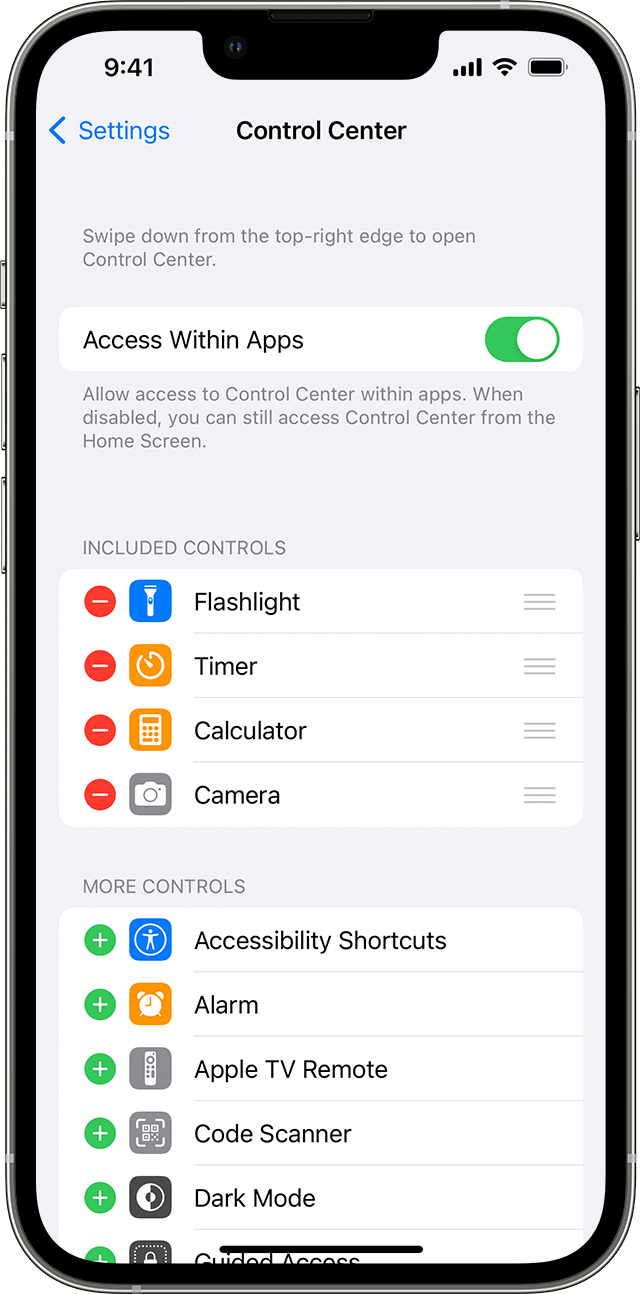
How to add a control
- Go to Settings > Control Center.
- Tap the Add button
 next to the app or feature that you want to add.
next to the app or feature that you want to add.
From here, you can also turn on Access Within Apps, so that when you're using an app, you can still open Control Center.
How to remove a control
- Go to Settings > Control Center.
- Tap the Remove button
 , then tap Remove next to the app or feature that you want to remove.
, then tap Remove next to the app or feature that you want to remove.
How to rearrange a control
- Go to Settings > Control Center.
- Touch and hold the Reorder button
 and move the controls in the order that you want.
and move the controls in the order that you want.
Not sure what you can access from Control Center? Check the list of apps, settings, and features."
We hope this helps.
Cheers!