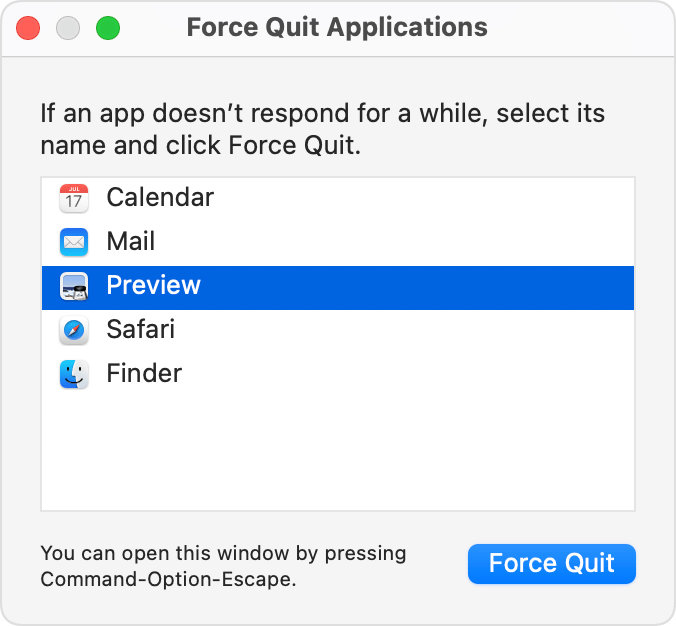desk view shutdown
yesterday when I was on a facetime call this thing called desk view popped up on my screen on my MacBook air, I've been trying to make this thing work but it keeps connecting to my phone every time I open my MacBook, this window says "share with desk view" and then it says "while screen sharing, show both a top-down view of your desk and your face at the same time."
I've been trying to update my laptop but it keeps saying that I need to quit desk view I can't quit it because I need to update it, and I can't press the continue button it doesn't work.
MacBook Air 13″, macOS 13.0