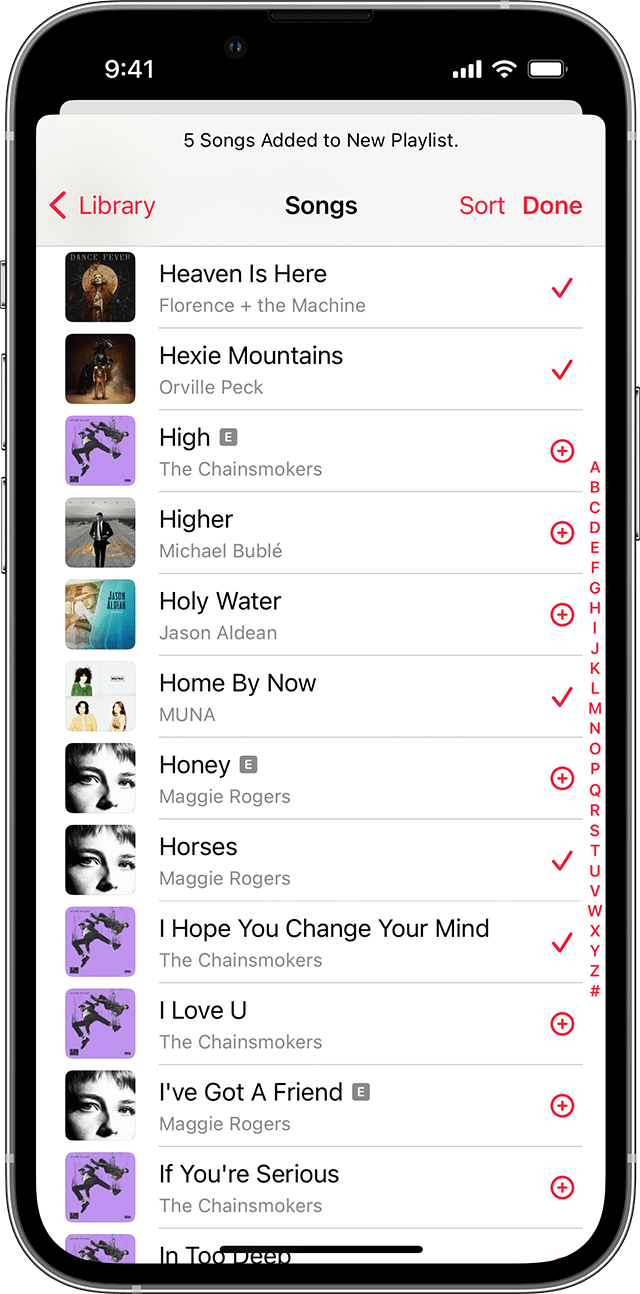all standard playlists suddenly empty
after synchronising my iphone 12 with the apple music app on my macbook all my standard playlists are still there but completely empty (no songs listed). The intelligent playlists are completely ok. All my other devices like ipads now are missing the standard playlists, without even synchronising them with my macbook. I even loaded an older itunes library on my mac and it showed the same mistake (all standard playlists empty).
I'm not subscribed to apple music just using itunes. Thus there should not be any expired subscription issues. Does someone have a solution to get the self created playlists
iPhone 12, iOS 16