Deleting a table is a relatively simple procedure:
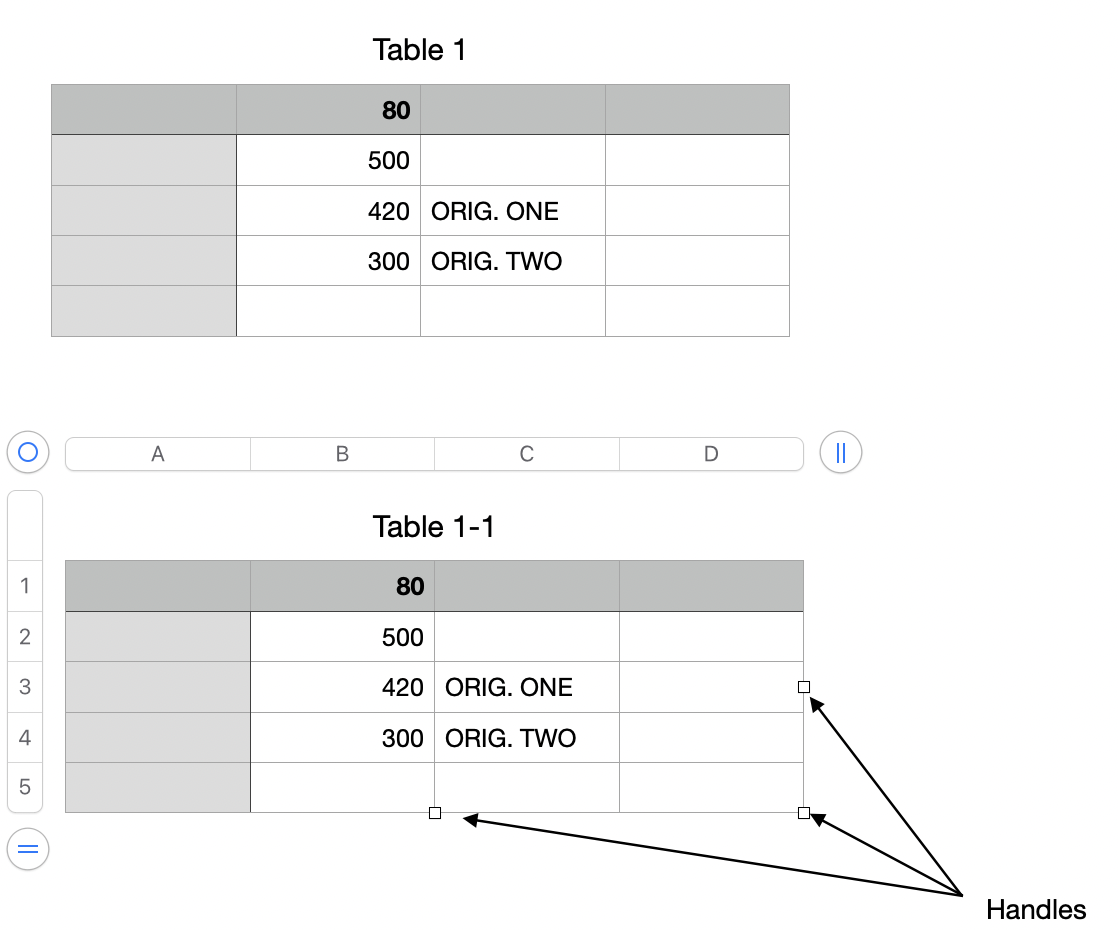
- Activate the table by clicking any cell in that table.
- Click the small circle at the intersection of the row and column reference tabs to select the whole table.
- With the table selected (small square white handles appearing at bottom right corner, on the vertical boundary at the right side of the table and in the bottom boundary), Press Delete.
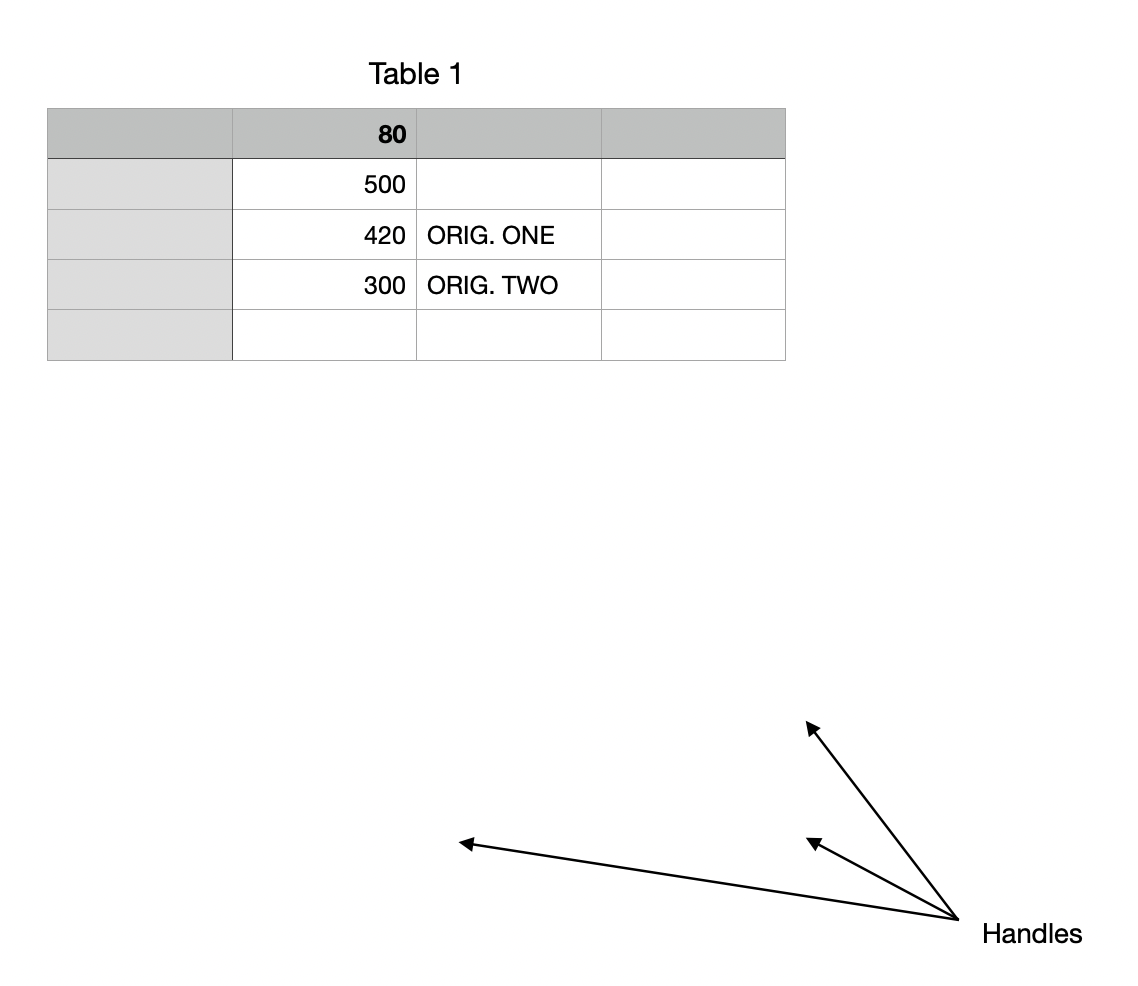
The selected table is moved to the Trash, leaving the unselected items (Table 1, and the three arrows used to point out the handles) in place.
Regards,
Barry
PS: While the 'deleted' table was moved to the Trash, it is still on the computer, and if the document has been saved at lest once since it was opened, may be recovered by using the File menu's Revert menu item.
B.