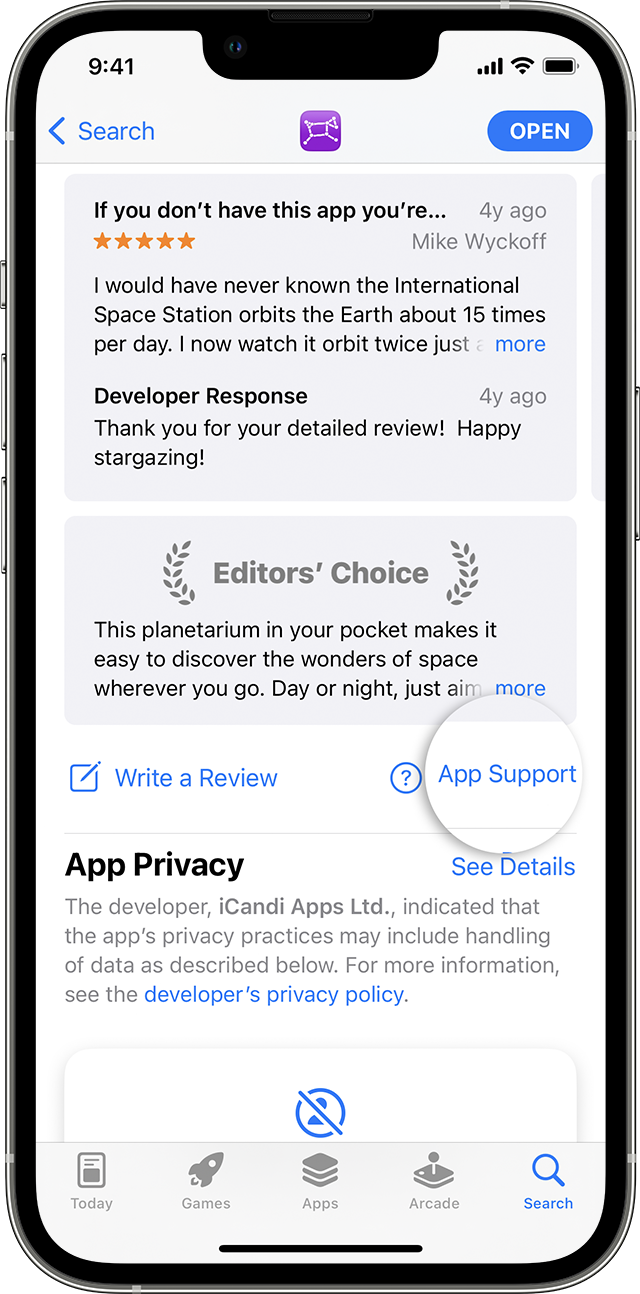Ongoing call showing up on lock screen
Hi Team,
How to disable the “call control menu” that shows up when the phone is locked whenever anyone is on call (Snapchat/WhatsApp etc..). I accidentally tap things, end calls, etc. Is there any way to disable this? at least when the phone is locked.
I need a possible solution urgently. This is disturbing me while I am on call.
Steps to reproduce:
- Start a voice call on Snapchat/WhatsApp /similar app.
- Lock your screen by pressing the side button.
- This happens and you can do nothing to close the menu.
iPhone 14 Pro, iOS 16