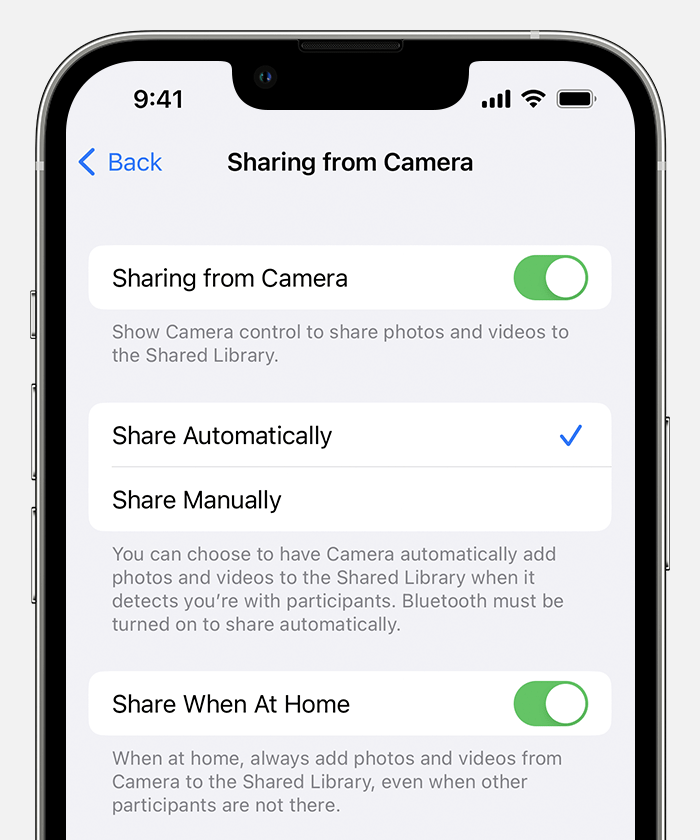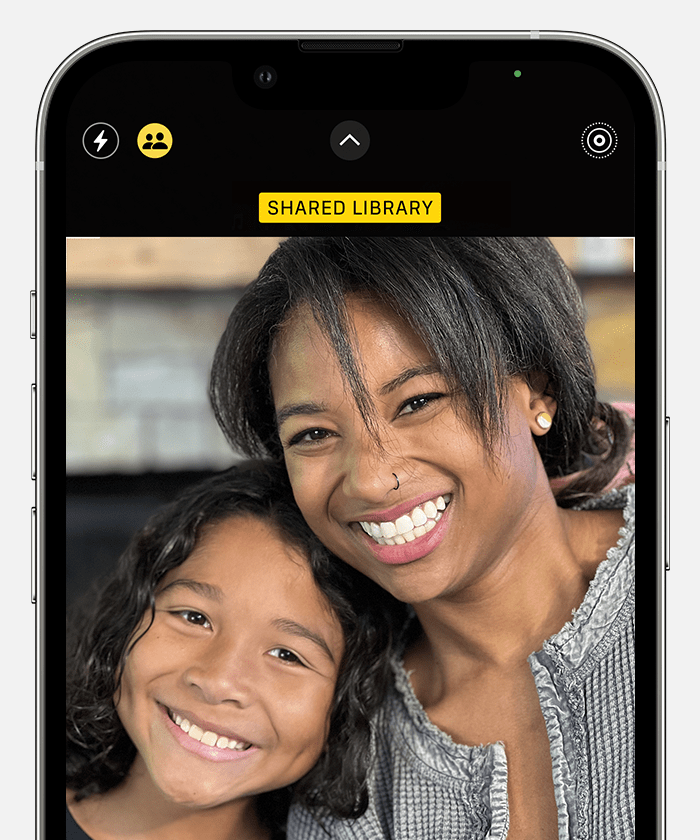iCloud Photo Sync not working on new iPhone
Hello,
I switched from an iPhone 12 Pro Max to an IPhone 14 Pro Max last week and having trouble on getting my photos synced to the new device from iCloud.
Foto Sync is enabled but stuck. new photos are uploaded to my iCloud library. But I don‘t get the old photos from the cloud to my new iPhone. Other devices are syncing correctly (iPad, Apple TV)