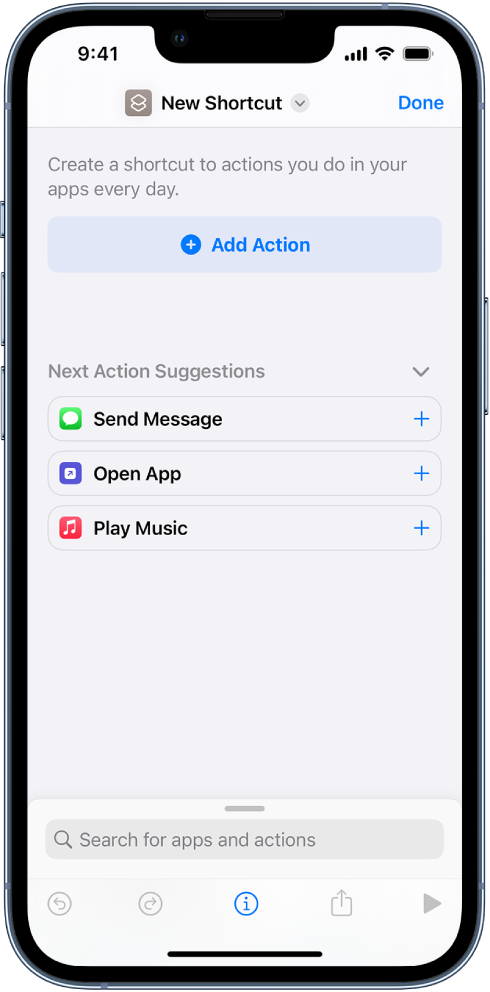Fitness Tracking (Disable) and Focus Mode ?
I would like to disable fitness tracking on my Apple Watch, at certain times of day. Is there an easy way to do this quickly, or maybe with a focus mode or shortcut?
I am a drummer, so my watch reads a lot of movement when I teach lessons, and I don’t think its quite accurate, and don’t want that in my activity tracking.
Apple Watch Series 7