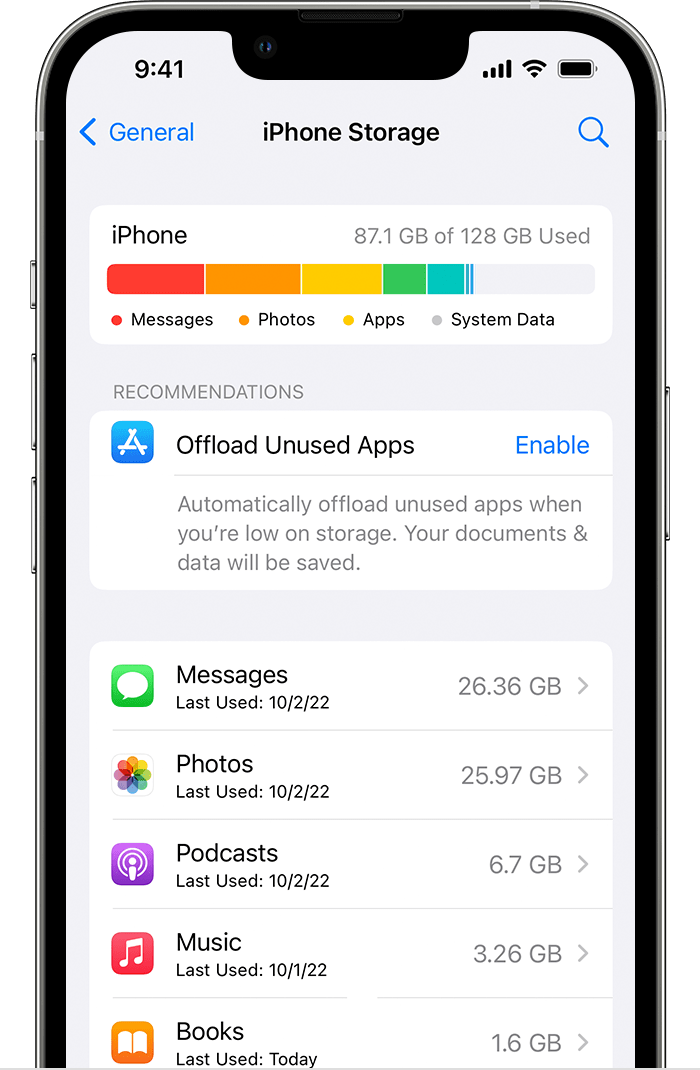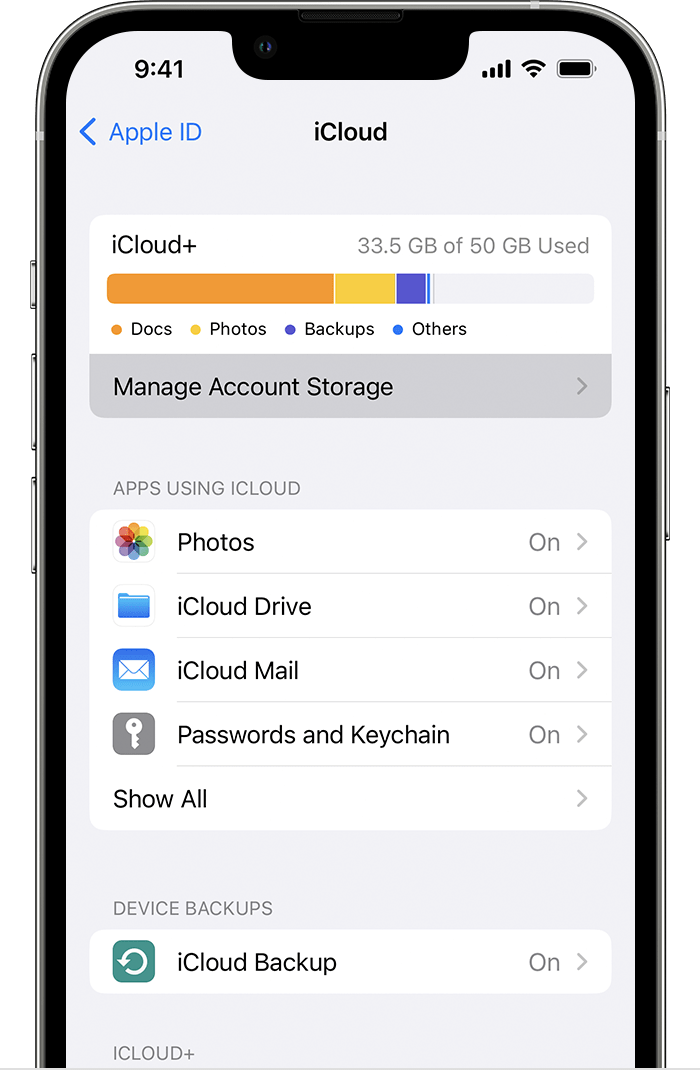Hello JPatt358,
Thank you for reaching out in Apple Support Communities. We recommend to ensure that you have enough available storage space on your iPhone, along with enough storage space for iCloud. Here' show:
"Check the device storage on your iPhone or iPad
- Open the Settings app.
- Tap General.
- Tap iPhone Storage or iPad Storage to check the amount of device storage that you've used.
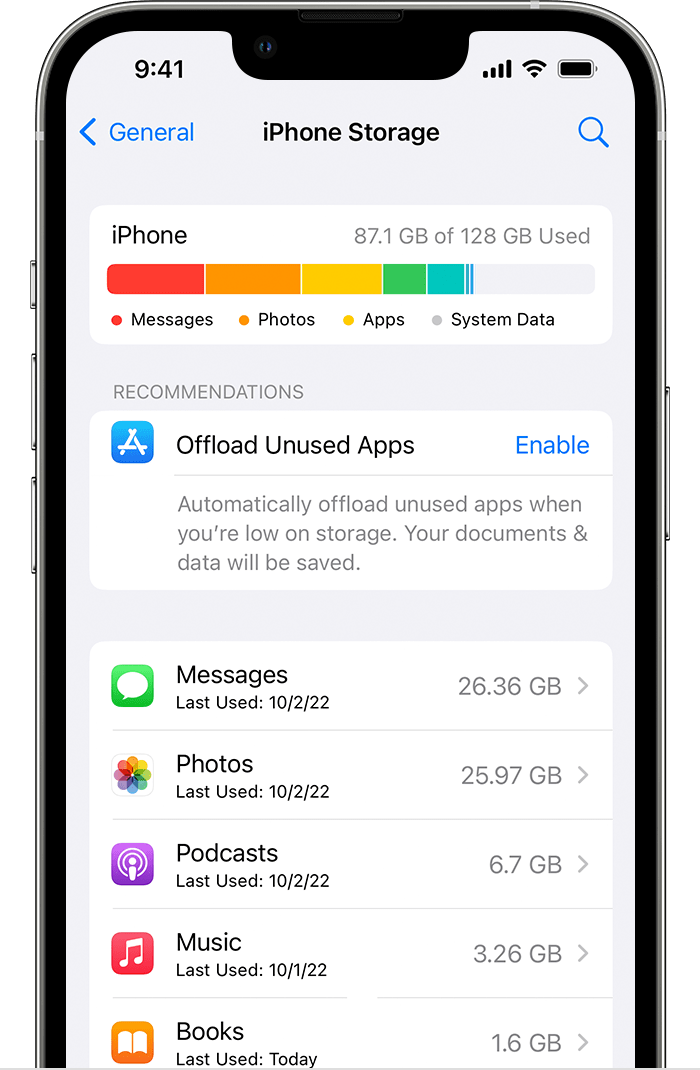
If you want to free up storage space on your iPhone or iPad:
iCloud storage
To access your content on any device and help optimize your storage, you can also use iCloud storage. You can use iCloud storage to keep photos, videos, device backups, and more, and keep this content up-to-date across your devices. When your iCloud storage is almost full or full, you might get an alert and you can buy more.
If you want to free up iCloud storage space:
Check your iCloud storage on your iPhone or iPad
- Open the Settings app.
- Tap your name.
- Tap iCloud to check the amount of iCloud storage that you've used.
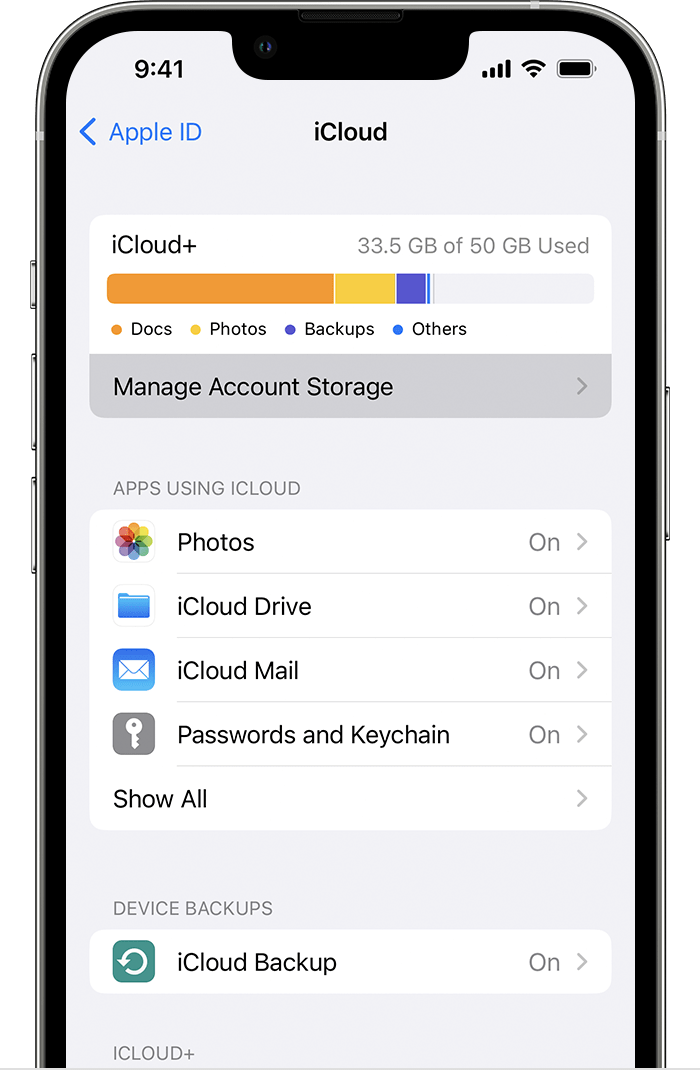
4. Tap Manage Account Storage for more details about your iCloud usage. "
These steps are outlined here: What's the difference between device storage and iCloud storage?
You'll want to make sure there's enough storage space, and see if you can access the photos within the conversation thread for each of your contacts.
If that doesn't help, we recommend contacting Apple Support to review this further. You can contact them through this link here: Apple - Get Support
Kind regards.