Hello Sergeyko42,
Thank you for reaching out to Apple Support Communities.
These steps may help:
"Edit your photo or video
After you take your photo or video, open it in the Photos app and tap Edit. Then you can adjust the crop, angle, light, add a filter, and more. Choose an adjustment, like Brightness or Saturation, and slide to change the strength and intensity. If you don’t like how your changes look, tap Cancel and revert back to the original.

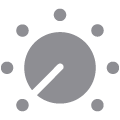
Adjust light and color
Improve the exposure, saturation, highlights, warmth, tint, and more of your photos and videos. Then use the slider to make precise adjustments with each setting.
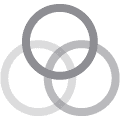
Apply filters
Tap one of the photo filters to give your photo a different color effect, such as Vivid or Dramatic. Or try classic black and white looks like Mono and Silvertone.

Crop and straighten
You can drag the corners of the grid tool to set your own crop, then move the wheel to tilt or straighten your photo or video. You can also rotate or flip your photo or video, and adjust the vertical and horizontal perspective."
More details can be found here: Take and edit photos on your iPhone, iPad, and iPod touch
If the issue persists, can you provide a few more details? Does this happen when taking a photo of a screen or with live moments as well? Also, how far is the subject when you usually notice this?
Cheers!

