Switch of Apple ID
Wanted to switch from other Apple ID to new Apple ID on the iPhone
iPhone 12 Pro
Wanted to switch from other Apple ID to new Apple ID on the iPhone
iPhone 12 Pro
Hello forams1984,
Thank you for reaching out to Apple Support Communities, and we'll be happy to help in any way we can. We understand you'd like to sign in with another Apple ID. Follow the steps listed here to use another Apple ID: Sign in with your Apple ID
"Sign in on your iPhone, iPad, or iPod touch

If you're already signed in to iCloud on the iPhone paired with your Apple Watch, you will automatically be signed in to that Apple ID. Learn more about how to set up and sign in to your Apple Watch.
Sign in on your Mac
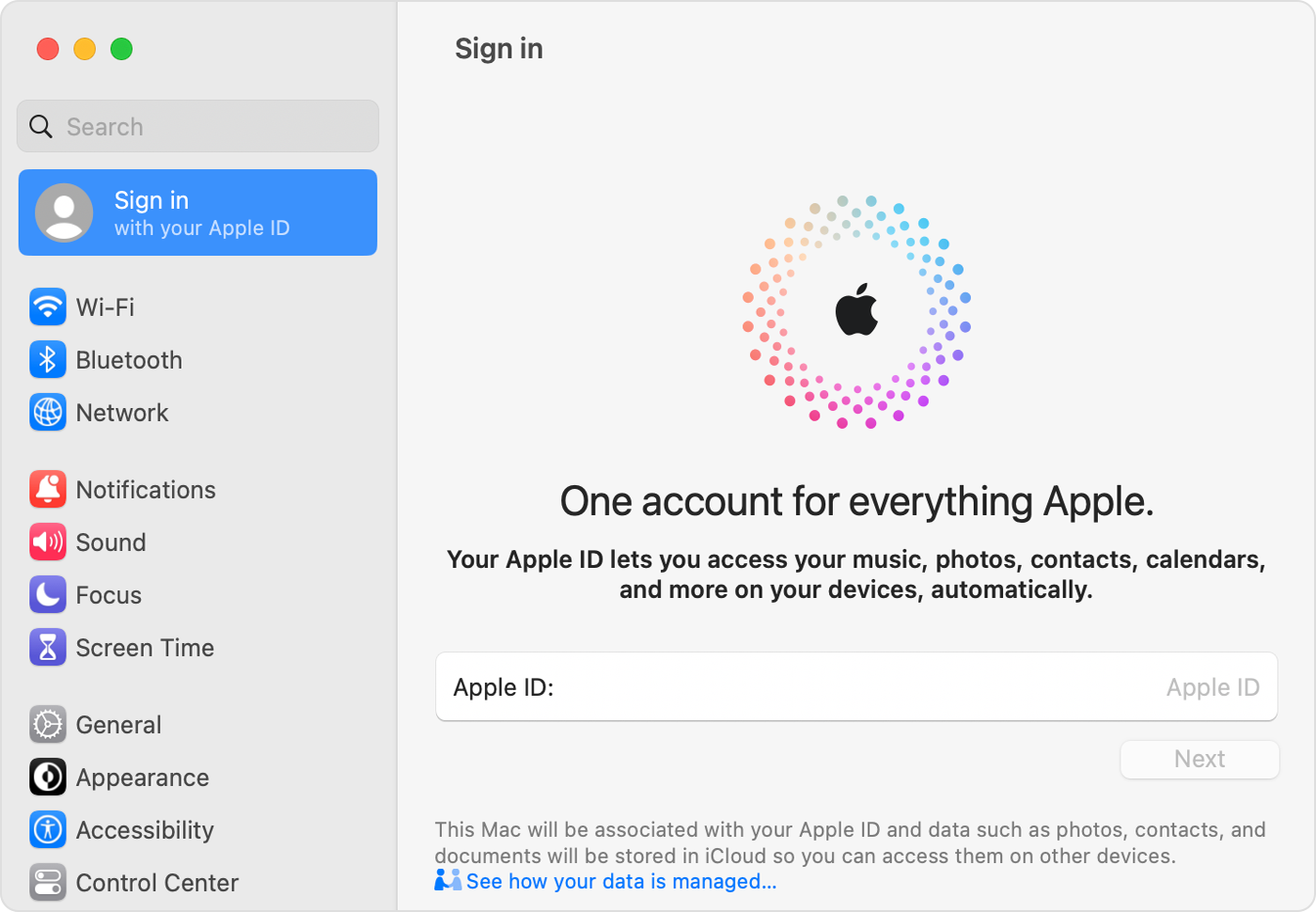
Sign in on Apple TV
Learn about a few of the services that you can use with your Apple ID on Apple TV
If you use two-factor authentication on an Apple TV (2nd or 3rd generation), you might need to enter a verification code with your password. Learn how to get a verification code on your trusted device or sent to your trusted phone number.
Sign in on the web
Use your Apple ID to sign in to Apple websites.
If you're already signed in to your device with your Apple ID and your device has Touch ID or Face ID, you can use it to sign in to iCloud.com or appleid.apple.com.

Sign in on apps and other devices
You can use your Apple ID on some third-party devices to sign in to Apple services like Apple Music, the Apple TV app, and more.
Depending on your device, you might need to use an app-specific password.
Sign in to use Apple Music, the Apple TV app, and more on your other devices
You can sign in to Apple Music on Android, or sign in to the Apple TV app on your smart TV or streaming device.
On your Windows PC, you can sign in to iTunes for Windows to buy movies and TV shows, or listen to songs on Apple Music.
Sign in to use iCloud on your other devices
On your Windows PC, you can set up and sign in to iCloud for Windows to access photos, documents, and more.
You can also sign in to iCloud.com from your browser. Learn which iCloud.com features are available on your device.
Use Sign in with Apple on third-party apps and websites
If you see a Sign in with Apple button on a participating third-party app or website, you can use your existing Apple ID to quickly set up an account and sign in. Learn how to use Sign in with Apple.
When you sign in to the App Store and other media services for the first time, you might need to add a credit card or other payment information. You can’t sign in to the App Store and other media services with more than one Apple ID at the same time, or update the content you buy with a different Apple ID. Depending on how you created your Apple ID, you might be prompted to upgrade to two-factor authentication on an eligible device. "
We hope this helps.
Cheers!
Switch of Apple ID