Color and color changes depend on the watch face you choose. You can get those tan corners, but you'll have to look for the right watch face.
The corners are a location for the watch apps, called "complications" for some crazy reason. These complications may come in different colors. That's the tan you saw.
When you pick a watch face, you may be able to choose among several colors to be used for complications-- how they're used depends on the watch face. Here is a pair of screenshots of the "Simple" watch face from the iPhone>Watch>Face Gallery showing what changing the color does to the face:
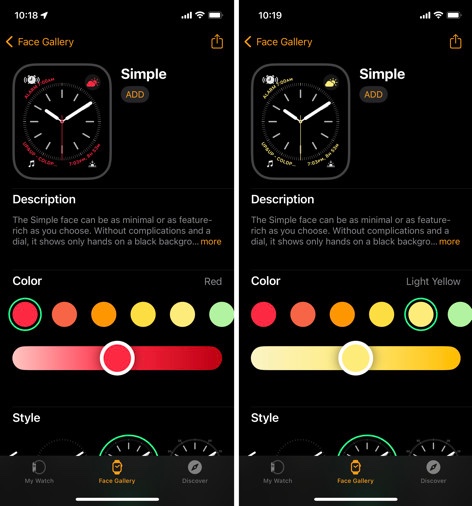
Some watches have more changes. Other watch faces may not let you change the colors at all.
You can edit your watch face on your iPhone, or directly on the watch.
Change the watch face on your Apple Watch - Apple Support