how do I change my apple ID (email addy) in my Iphone
how do I change my apple ID (email addy) in my Iphone
iPhone XS Max
how do I change my apple ID (email addy) in my Iphone
iPhone XS Max
Hi 1seahorsebob,
Thanks for contacting Apple Support Communities!
We understand that you'd like to change the email address associated with your Apple ID.
If you don't want to use the email address currently associated with your Apple ID, you can change it as outlined here: Change your Apple ID
"How to change your Apple ID to a different email address

3. Enter the email address that you want to use as your Apple ID.
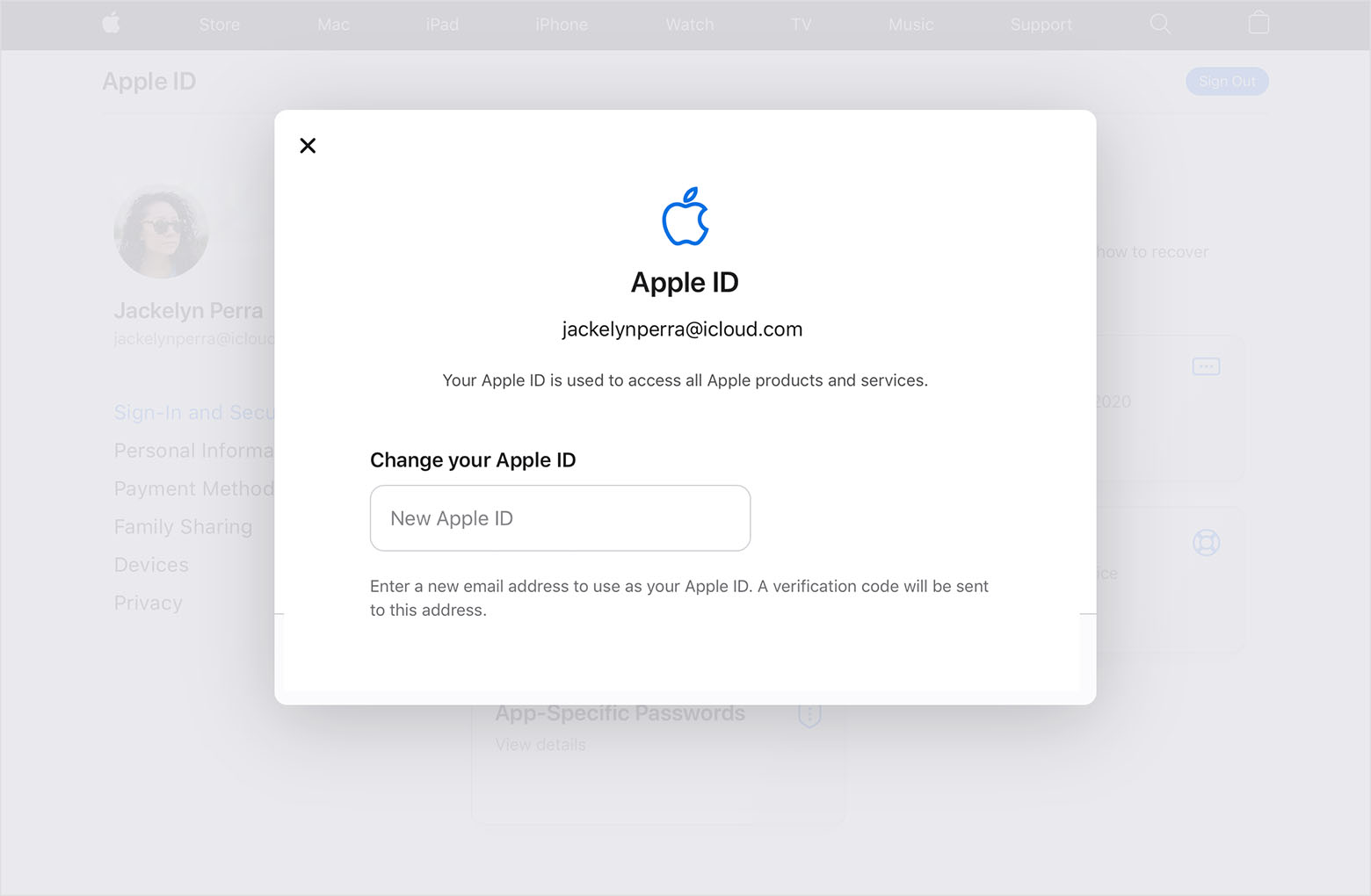
4. Choose Change Apple ID.
5. If you changed your Apple ID to a third-party email address, check your email for a verification code, then enter the code. Learn what to do if you didn't get the email.
6. If you use services like iCloud or Messages to share with friends and colleagues, sign in to those services with your updated Apple ID."
Take care!
Hi 1seahorsebob,
Thanks for contacting Apple Support Communities!
We understand that you'd like to change the email address associated with your Apple ID.
If you don't want to use the email address currently associated with your Apple ID, you can change it as outlined here: Change your Apple ID
"How to change your Apple ID to a different email address

3. Enter the email address that you want to use as your Apple ID.
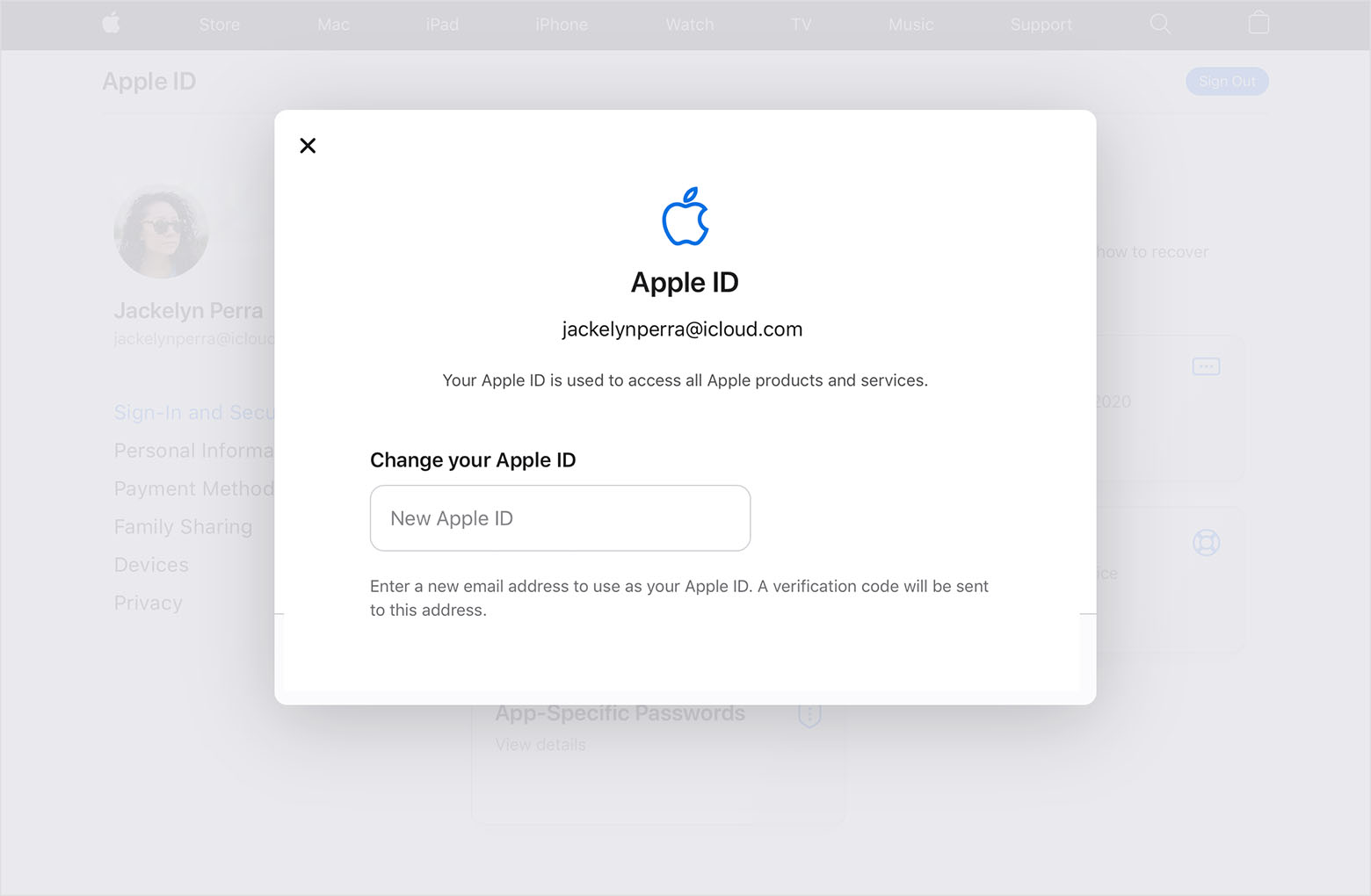
4. Choose Change Apple ID.
5. If you changed your Apple ID to a third-party email address, check your email for a verification code, then enter the code. Learn what to do if you didn't get the email.
6. If you use services like iCloud or Messages to share with friends and colleagues, sign in to those services with your updated Apple ID."
Take care!
Hello 1seahorsebob,
You'll first need to sign out of the Apple ID that is currently signed in on your iPhone.
If that unwanted Apple ID is only being used for subscriptions and purchases, you can sign out by taping on your name at the top of Settings, then tapping on Media & Purchases, and then tapping on Sign Out. You can then sign in to the desired Apple ID. Keep in mind that any purchases made under the prior Apple ID can't be transferred to your current one.
If you are seeing that unwanted Apple ID email address at the top of the Apple ID menu, you need to scroll to the bottom and tap on the Sign Out option. This resource has more details on that process, for reference: Sign out of iCloud on your iPhone, iPad, iPod touch, Apple TV, or Mac - Apple Support
Hopefully that puts on you the path to using your desired Apple ID with your iPhone.
Take care.
This answer, though appreciated, is not even close to the question asked.
To be clear -
HOW DO I CHANGE THE EMAIL ADDRESS IN MY IPHONE TO MY APPLE EMAIL ADDRESS?
They are not the same and I would love to get the iPhone corrected - NOT CHANGE MY APPLE ID.
Thanks
Bob
We appreciate you clarifying this for us, Bob,
You can add addition email accounts to your iPhone as outlined here: Add an email account to your iPhone, iPad, or iPod touch
"How to set up your email account automatically
If you use an email provider like iCloud, Google, or Yahoo, Mail can automatically set up your email account with just your email address and password. Here's how:

2. Tap Add Account, then select your email provider.
3. Enter your email address and password.
4. If you see Next, tap Next and wait for Mail to verify your account.
5. If you see Save, tap Save.
If you don't see your email provider, tap Other to add your account manually."
If you wish to remove an email account from your iPhone, this resource will guide you: Add and remove email accounts on iPhone
"Log out of or remove email accounts
We hope this helps.
Cheers!
ok let me try it this way
I have a current apple account with the APPLE ID email address ofONLINE
I have on my phone an old not is use apple id - (the phone thinks this is the APPLE ID)
how do I change the iPhone email - - to the apple ID -
[Email Edited by Moderator]
how do I change my apple ID (email addy) in my Iphone