How do I send bcc emails to a group
How do I send bcc emails to a group
MacBook Pro 14″, macOS 13.1
How do I send bcc emails to a group
MacBook Pro 14″, macOS 13.1
Hello,
To send a bcc email to a group you would just need to add the bcc field (if not already showing) then add the group name to the field.
In Contacts groups are called "lists."
Address emails in Mail on Mac - Apple Support
"Send to group email addresses
If you use lists in the Contacts app—for example, for a book club or cycling team—you can send messages to a group.
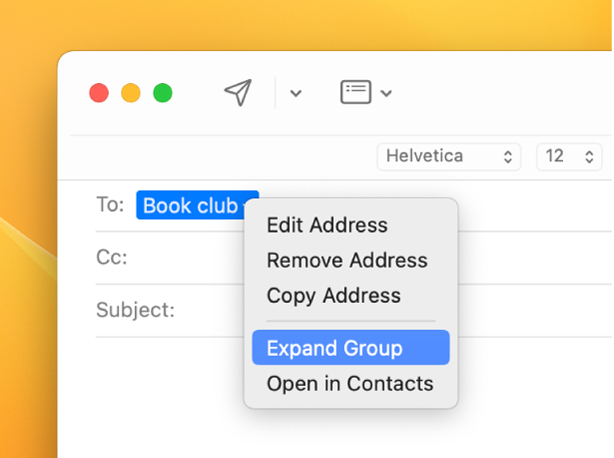
Tip: If someone in a list has multiple email addresses, you can choose which one to always use when you email the group. See Edit the distribution list for lists and Smart Lists.
Hide email addresses using Bcc
You can help protect the privacy of your recipients by sending your message so that “Undisclosed-recipients” is shown in the To field, instead of everyone’s email addresses.
I hope this helps.
Hello,
To send a bcc email to a group you would just need to add the bcc field (if not already showing) then add the group name to the field.
In Contacts groups are called "lists."
Address emails in Mail on Mac - Apple Support
"Send to group email addresses
If you use lists in the Contacts app—for example, for a book club or cycling team—you can send messages to a group.
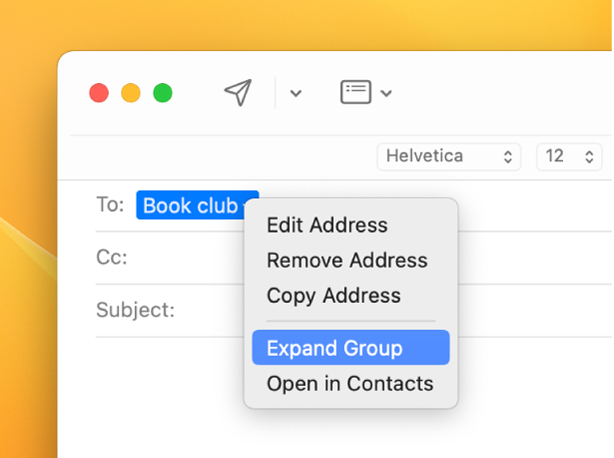
Tip: If someone in a list has multiple email addresses, you can choose which one to always use when you email the group. See Edit the distribution list for lists and Smart Lists.
Hide email addresses using Bcc
You can help protect the privacy of your recipients by sending your message so that “Undisclosed-recipients” is shown in the To field, instead of everyone’s email addresses.
I hope this helps.
Joust rag orenter he group name on the BCC: line.
Do Command+Option+B n Mail to show or hide the BCC: line.
How do I send bcc emails to a group