Adobe premier blank icon in finder view
how do i make the adobe premire icon show up in finder? Why is it showing a blank white icon?
how do i make the adobe premire icon show up in finder? Why is it showing a blank white icon?
Hey houseembers,
You can find options for changing file icons on Mac here: Change icons for files or folders on Mac - Apple Support
"Use an icon from another file or folder
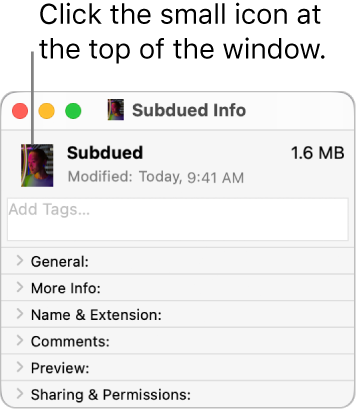
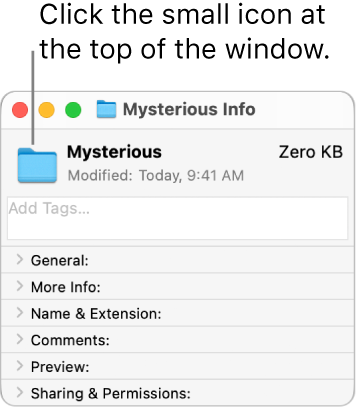
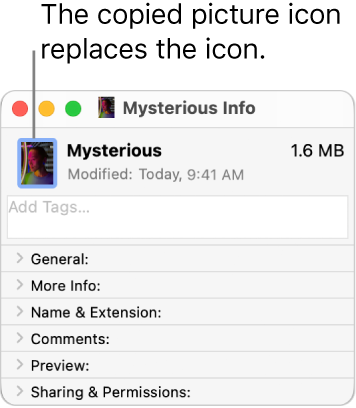
After you paste, if you see a generic JPEG or PNG image instead of your own picture, make sure you click the small icon at the top of the Info window before choosing Edit > Copy in the menu bar. You want to copy the content of the image file, not the actual file."
Thanks!
Thanks for replying, houseembers, and that additional info, it really helps! Since this seems isolated to Adobe related files, please contact them for further support:
Adobe Premiere Pro Learn & Support
Have a great day and thanks for using the Apple Support Communities!
Good evening houseembers,
It might be helpful for you to speak directly with an Apple advisor about this issue. Click the link below, choose the phone number for your region from the list, and call when it is convenient.
Contact Apple for support and service - Apple Support
Take care.
this is not an adobe related issue. this is strictly Mac related. I even posted this in an adobe forum just for the **** of it and they said the same thing; its not an adobe issue, its a Mac issue. the issue is that the logo won't show up in the finder window on my MacBook Pro. I know how to manually copy and paste the logo but I need to know what settings to adjust to make it so that every time I create a new premire project, the logo appears along side the file so that I can identify it easier in finder
my computer used to just do it automatically. Premire and after effects files would just have premire and after effects logos on them, I'm not sure why that's not the case anymore
Adobe premier blank icon in finder view