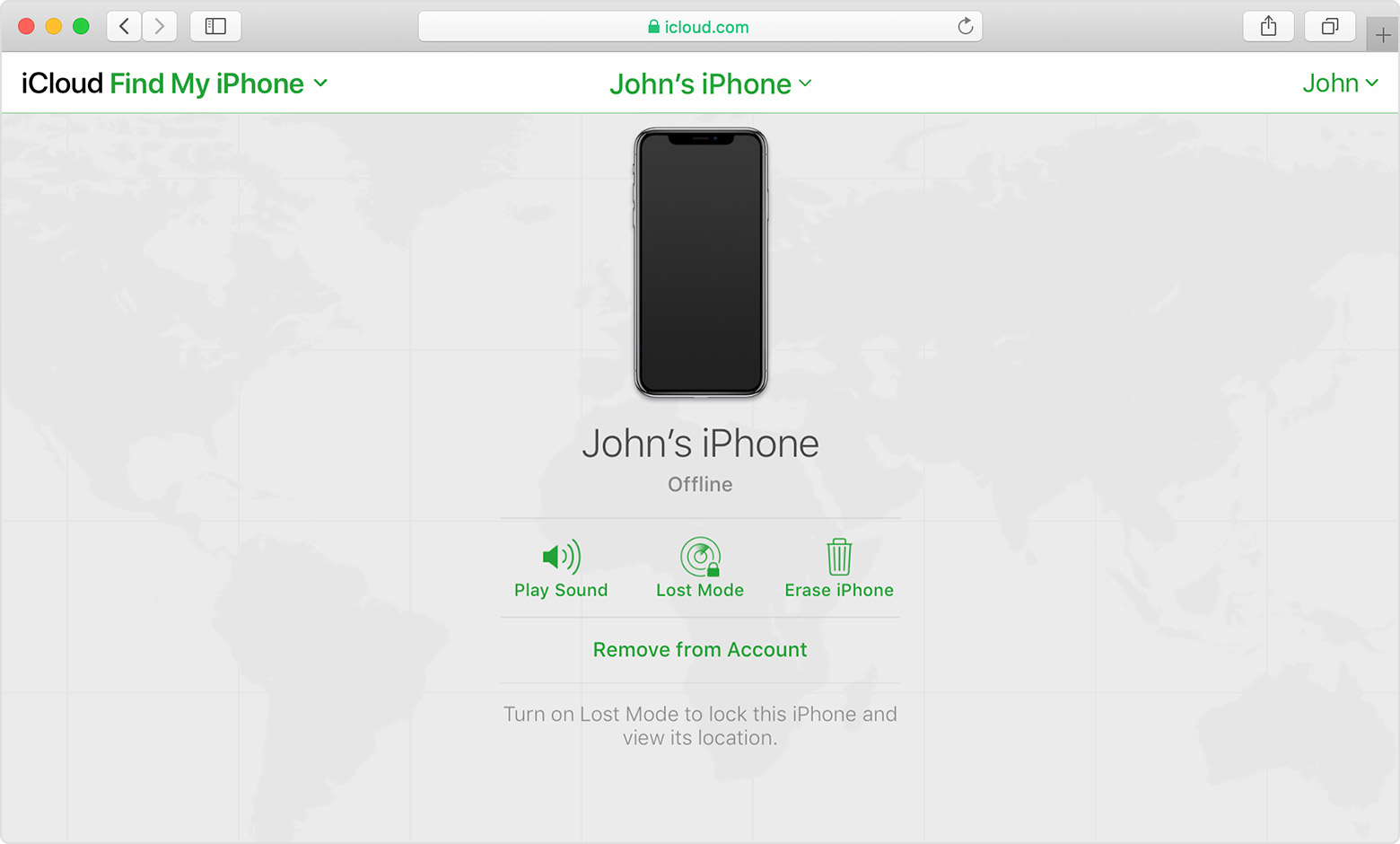Was Find My enabled?
Open the Find My app. Choose the Devices tab or the Items tab. Select your missing device or item, then choose Play Sound. If your device is offline, it won't play a sound until it connects to a network.
Use the Find My app to locate a missing device or item
If Find My [device] was not turned ON before your device was lost or stolen, it can't be used to locate a device nor one can use the IMEI number for tracking a device. The best action would be to Change the Apple ID password and change the passwords for other internet accounts that were used on the device. This can include email accounts, Facebook, Twitter, etc...

Don'ts
If the device is removed from an account after it is erased, Activation Lock will be turned off. This allows another person to turn on and use the device.
An example of my iPhone 5 is given in the GIF below. There is no "Undo" after you remove it from your account.


Find IMEI & Serial No. of the Lost Device
- If an iPhone, iPad, or iPod touch is lost or stolen - Apple ...
- Find the serial number or IMEI on an iPhone, iPad, or iPod ...
You may use a web browser to get the Serial Number and the IMEI Number. You cannot track using the IMEI number. but you may need it so keep it handy
Log in to https://appleid.apple.com with your Apple ID credentials. All your devices will be listed there. Click on any to get the details.

Do's, If you had enabled "Find My" before it was lost

Beware of Phishing!
Be careful and be smart to --> Recognize and avoid phishing messages, phoney support calls ...
Note: Apple will never send you any info on Lost/Found iPhones. It (Phishing) may appear as the image given below.
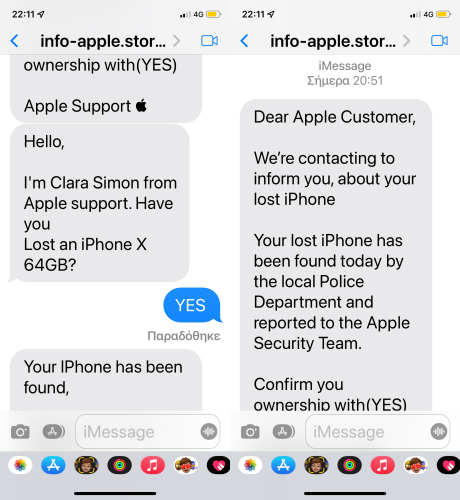

Switched Off? Still traceable
Even if the iPhone is switched off it is findable, see the pic below.
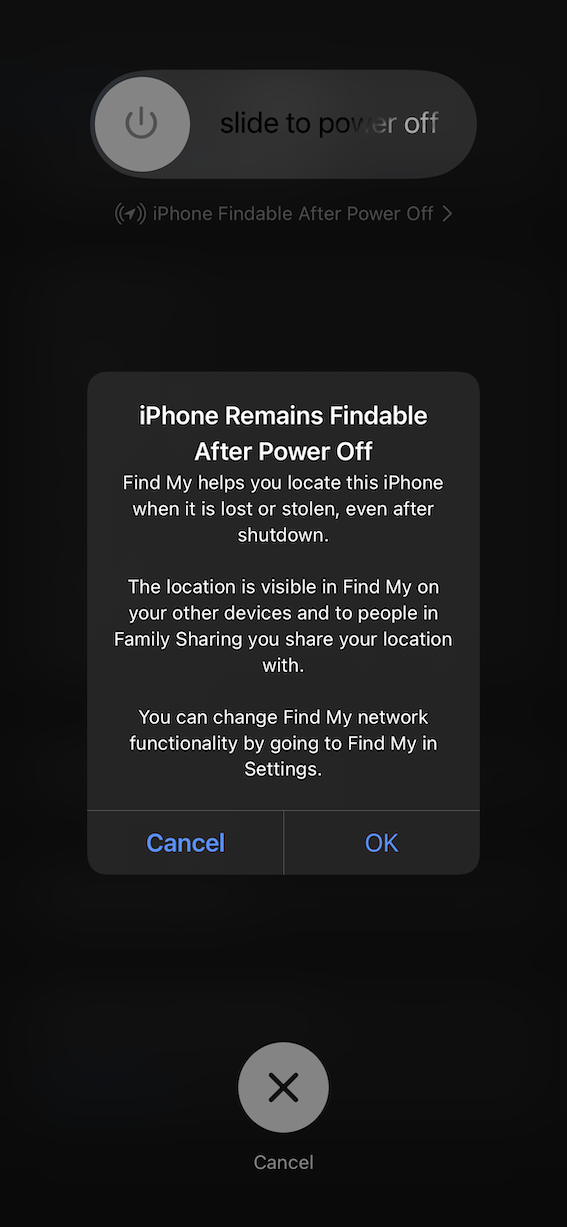

Device Offline?
I see my device in Find My, but it's offline
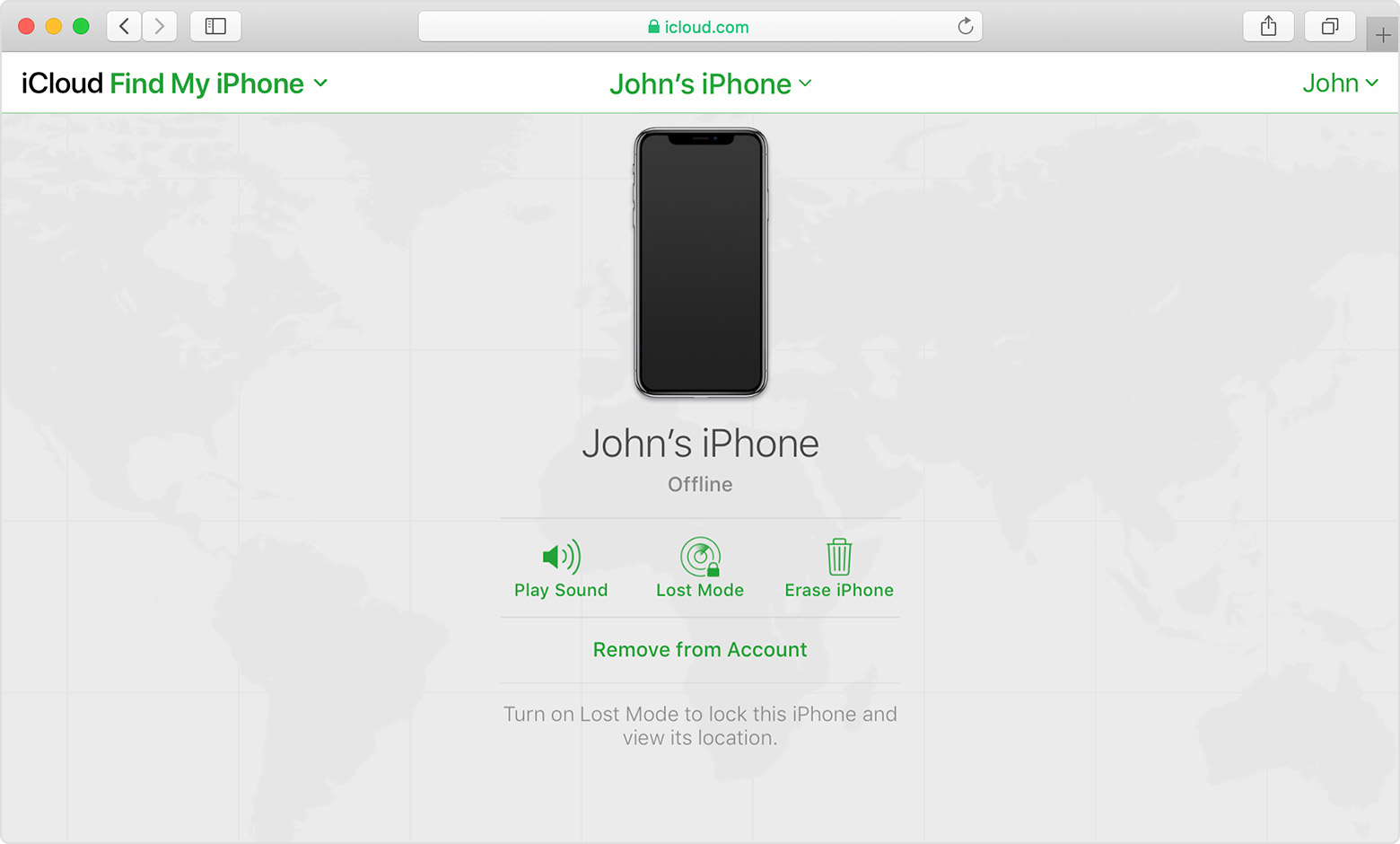
If you see "Offline," "No location available," or "Location Services Off," your device might be offline for one of these reasons:
Don't see your device?
- You might not have Find My turned on.
- If you're using the Find My app, you can't see your device's location if more than 7 days have passed since its last location was sent to Apple.
- If you're using iCloud.com/find, you can't see your device's location if it's powered off, the battery has run out, or more than 24 hours has passed since its last location was sent to Apple.
- Learn how you can still protect your information.