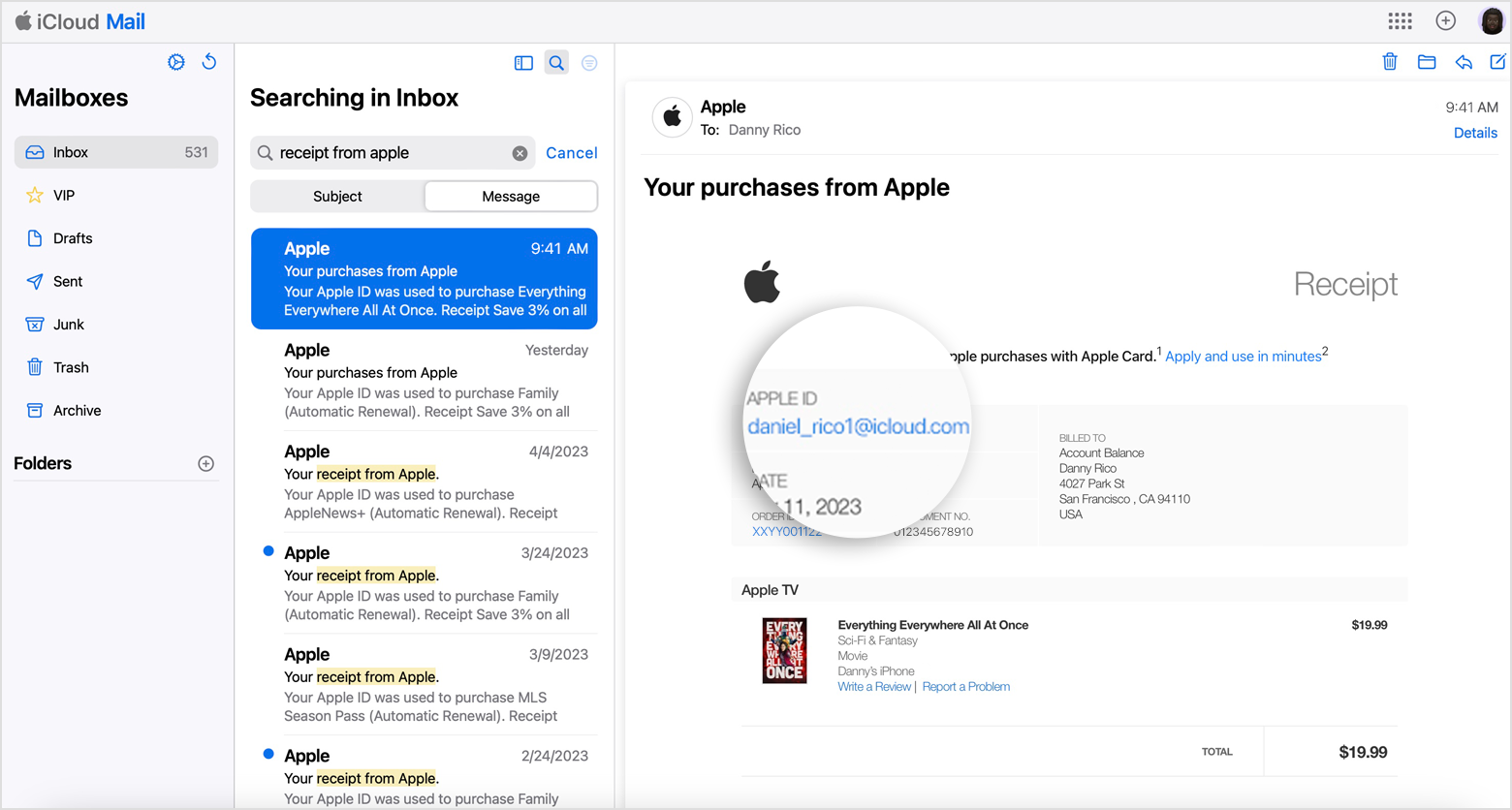Hey Singer1965,
We'll be happy to see if we can help with getting the subscription canceled. If you used your Apple ID to subscribe, you should see it under your Subscriptions on any devices signed in with your Apple ID. We'll share some helpful links with steps for locating these on your devices.
Manage your subscriptions
1: Open Settings  on Apple TV.
on Apple TV.
2: Go to Users and Accounts > [account name] Subscriptions and select a subscription.
3: Follow the onscreen instructions to change or cancel your subscription.
How to cancel a subscription on your iPhone or iPad
1: Open the Settings app.
2: Tap your name.
3: Tap Subscriptions.

4: Tap the subscription.
5: Tap Cancel Subscription. You might need to scroll down to find the Cancel Subscription button. If there is no Cancel button or you see an expiration message in red text, the subscription is already canceled.
Next, If you can't find the subscription that you want to cancel
If you aren't trying to cancel iCloud+, find your receipt:
1: Search your email for the words "receipt from Apple."
2: On the receipt for the subscription, check which Apple ID was used.
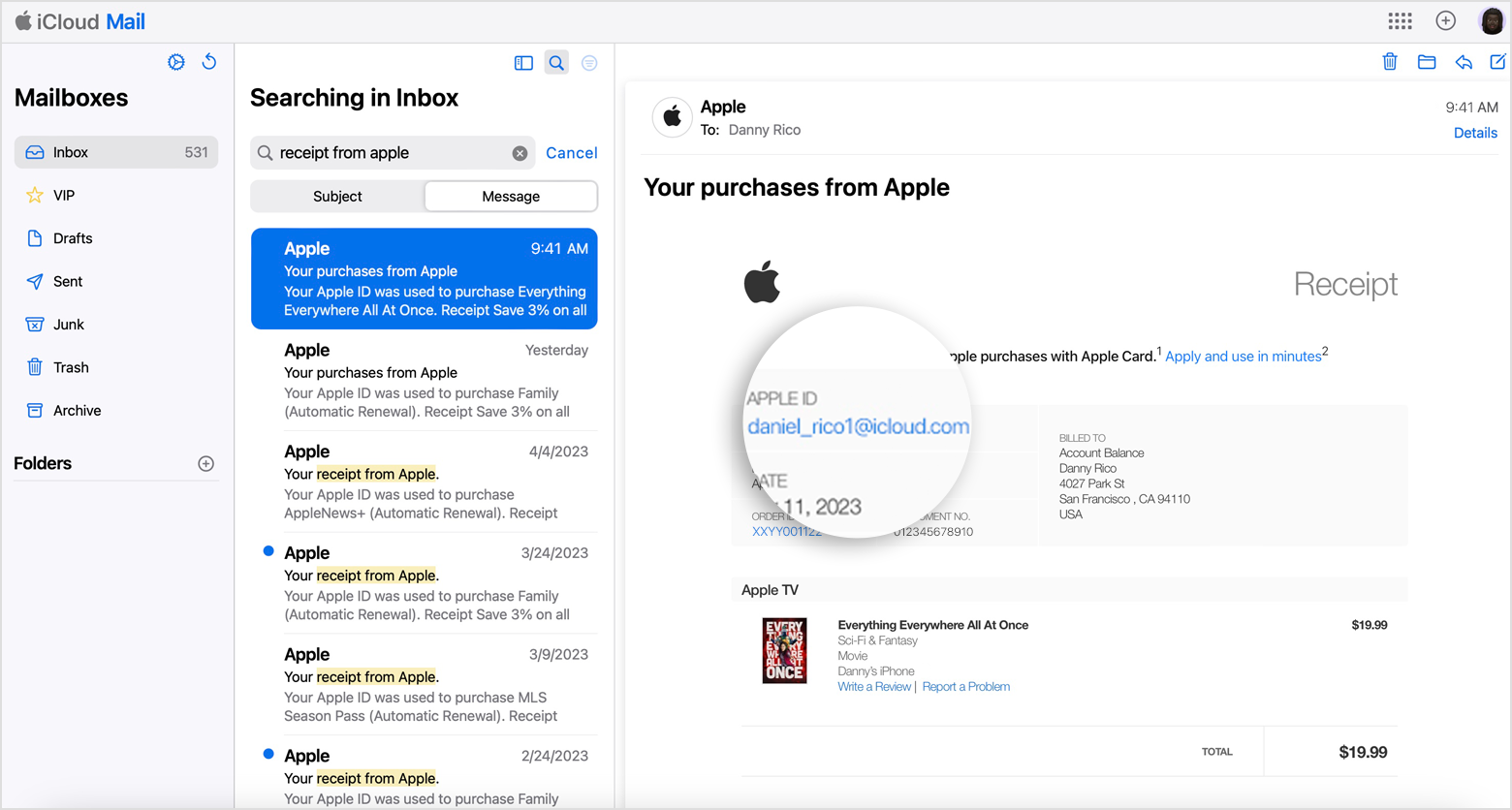
• If a family member's Apple ID appears on the receipt, ask that family member to use the steps in this article to cancel the subscription. You can’t cancel a family member's subscription.
• If another Apple ID that you use appears on the receipt, sign in with that Apple ID and use the steps in this article to cancel the subscription.
• If you can't find a receipt from Apple for the subscription, you might have bought the subscription from another company. To find out which company bills you, check your bank or credit card statement. To cancel the subscription, you must contact the company that bills you for the subscription.
If you are still unable to locate the subscription, you can reach out to Apple Support and their billing department should be able to help.
Take care!