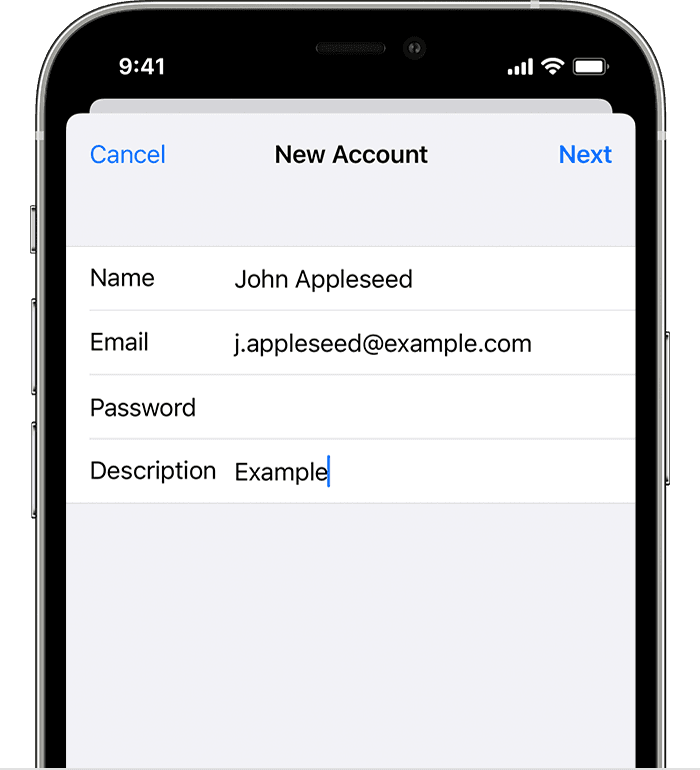Hello LynnHammond,
Setting up the account on the iPhone should be very similar to how you set it up on the iPad.
Here are the steps from Add an email account to your iPhone, iPad, or iPod touch - Apple Support on how to manually add an account:
How to set up your email account manually
If you need to set up your email account manually, make sure that you know the email settings for your account. If you don’t know them, you can look them up or contact your email provider. Then follow these steps:
1. Go to Settings > Mail, then tap Accounts.
2. Tap Add Account, tap Other, then tap Add Mail Account.
3. Enter your name, email address, password, and a description for your account.
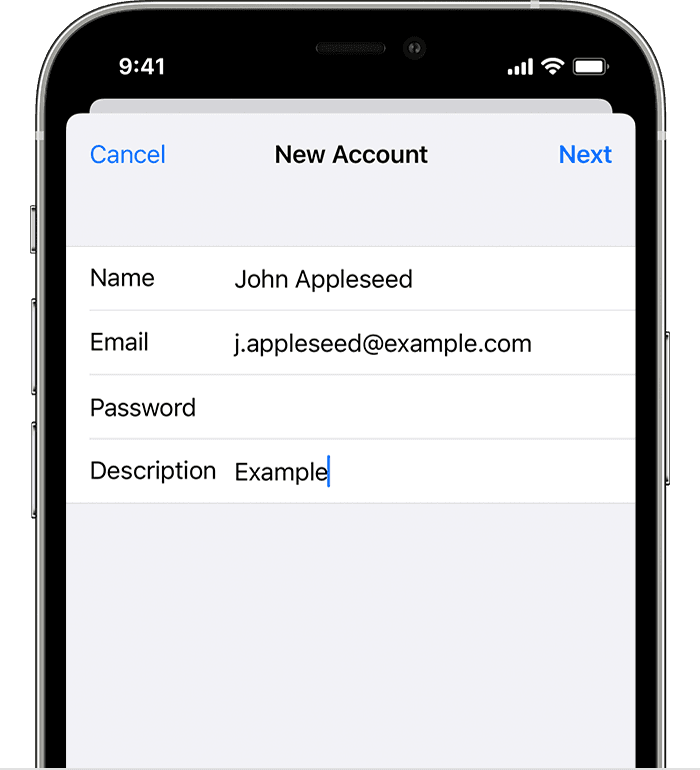
4. Tap Next. Mail will try to find the email settings and finish your account setup. If Mail finds your email settings, tap Done to complete your account setup.
Enter account settings manually
If Mail can't find your email settings, then you need to enter them manually. Tap Next, then follow these steps:
1. Choose IMAP or POP for your new account. If you aren’t sure which one to choose, contact your email provider.
2. Enter the information for Incoming Mail Server and Outgoing Mail Server. Then tap Next. If you don't have this information, try to look it up.

3. If your email settings are correct, tap Save to finish. If the email settings are incorrect, you'll be asked to edit them.
4. If you still can't set up your email account or save your email settings, contact your email provider.

If you run into an issue, if you can provide any error message, along with details of what happens, others here may be able to provide additional assistance.
Have a good day.