Hi ndulu,
Thanks for contacting Apple Support Communities!
That's a great question. In order to determine if this behavior is isolated to either hardware or software, we'd need to complete some troubleshooting first.
To start, this resource will help you to troubleshoot the Home Button on your iPhone: If a button or switch isn't working on your iPhone or iPad - Apple Support
- "Remove any protective films or cases that might block the button or switch.
- Check for debris or dirt around the button or switch and clean with a soft cloth.
- If the button or switch still isn't working, is damaged, or works intermittently, you can set up a repair:
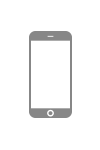
Set up an iPhone repair
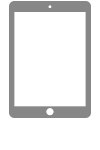
Set up an iPad repair"
This is also a great resource which can help you with your iPhone speaker: If you hear no sound or distorted sound from your iPhone, iPad, or iPod touch speaker - Apple Support
"If you want to try more steps on your own
If you prefer, here are some more steps you can try on your own. After following these steps, you might still need to contact Apple Support to discuss service options.
- Remove all screen protectors, films, or cases from your device.
- Check the speaker opening to see if it's blocked or dirty. On iPhone only, make sure that the receiver isn't blocked or dirty.
- If necessary, clean the speaker or receiver opening with a small, soft-bristled brush. Make sure that the brush is clean and dry.
- Go to Settings > Sounds (or Settings > Sounds & Haptics), and drag the Ringer and Alerts slider back and forth a few times. If you don't hear any sound, or if your speaker button on the Ringer and Alerts slider is dimmed, your speaker might need service.
- If you hear sound, try making a call with your iPhone and turn on speakerphone. On iPad or iPod touch, make a FaceTime call. If you still can't hear, or hear static or crackling, then your network or reception could be the issue. Try to call again later, or from a different location."
If you do isolate this to hardware, we'd suggest that you contact Apple to help you to determine your options for repair. You can reach them here: Apple Support
Take care!
