Apps?
How do I permanently delete apps that are hidden
iPhone 13 Pro Max, iOS 16
How do I permanently delete apps that are hidden
iPhone 13 Pro Max, iOS 16
Hey Joeshmo8888,
There would not be an option available to delete app purchase history. It can only be hidden. You can learn more about that here: Hide purchases from the App Store - Apple Support
"Hide apps on your iPhone or iPad
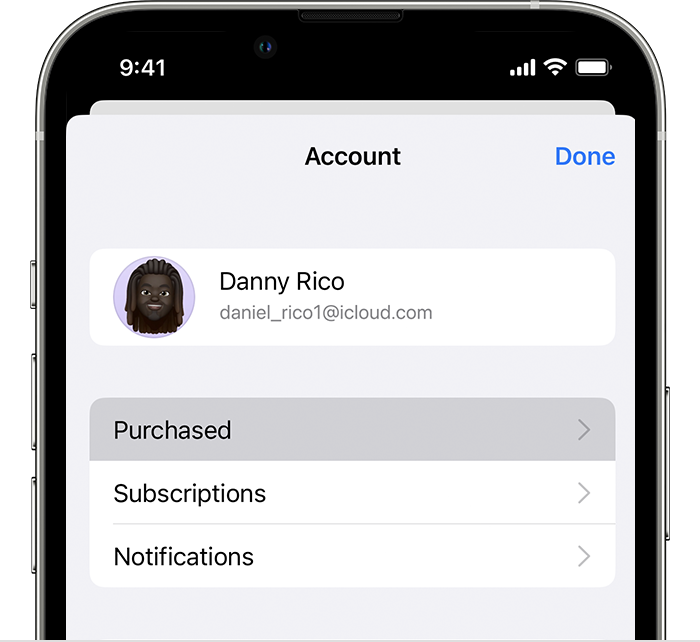
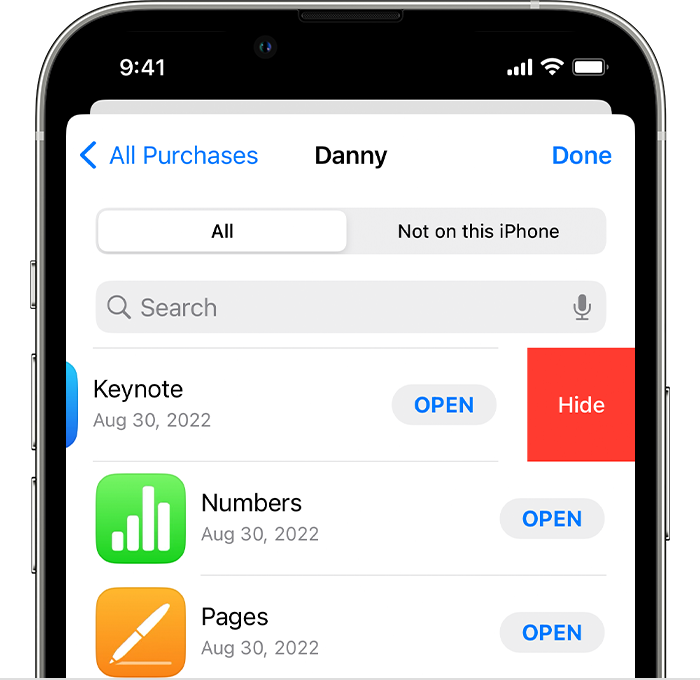
Unhide apps on your iPhone or iPad"
Thanks!
Apps?