Emails transfer from old phone to new
My old emails did not transfer from my old phone to my new one
iPhone SE, iOS 16
My old emails did not transfer from my old phone to my new one
iPhone SE, iOS 16
Hi Pokeflyfisher,
We appreciate you reaching out to us. You may have to manually add your email accounts on your new device.
Here are the steps:
"If you use an email provider like iCloud, Google, or Yahoo, Mail can automatically set up your email account with just your email address and password. Here's how:

2. Tap Add Account, then select your email provider.
3. Enter your email address and password.
4. If you see Next, tap Next and wait for Mail to verify your account.
5. If you see Save, tap Save.
If you don't see your email provider, tap Other to add your account manually.

How to set up your email account manually
If you need to set up your email account manually, make sure that you know the email settings for your account. If you don’t know them, you can look them up or contact your email provider. Then follow these steps:
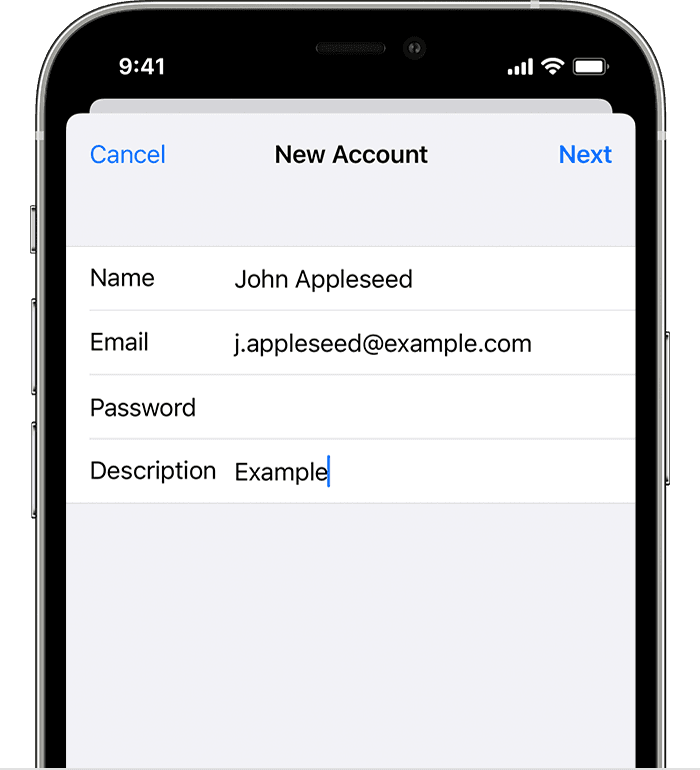
4. Tap Next. Mail will try to find the email settings and finish your account setup. If Mail finds your email settings, tap Done to complete your account setup.

Enter account settings manually
If Mail can't find your email settings, then you need to enter them manually. Tap Next, then follow these steps:

3. If your email settings are correct, tap Save to finish. If the email settings are incorrect, you'll be asked to edit them.
If you still can't set up your email account or save your email settings, contact your email provider."
You can use the article below as a reference:
Add an email account to your iPhone, iPad, or iPod touch - Apple Support
Take care!
Hi Pokeflyfisher,
We appreciate you reaching out to us. You may have to manually add your email accounts on your new device.
Here are the steps:
"If you use an email provider like iCloud, Google, or Yahoo, Mail can automatically set up your email account with just your email address and password. Here's how:

2. Tap Add Account, then select your email provider.
3. Enter your email address and password.
4. If you see Next, tap Next and wait for Mail to verify your account.
5. If you see Save, tap Save.
If you don't see your email provider, tap Other to add your account manually.

How to set up your email account manually
If you need to set up your email account manually, make sure that you know the email settings for your account. If you don’t know them, you can look them up or contact your email provider. Then follow these steps:
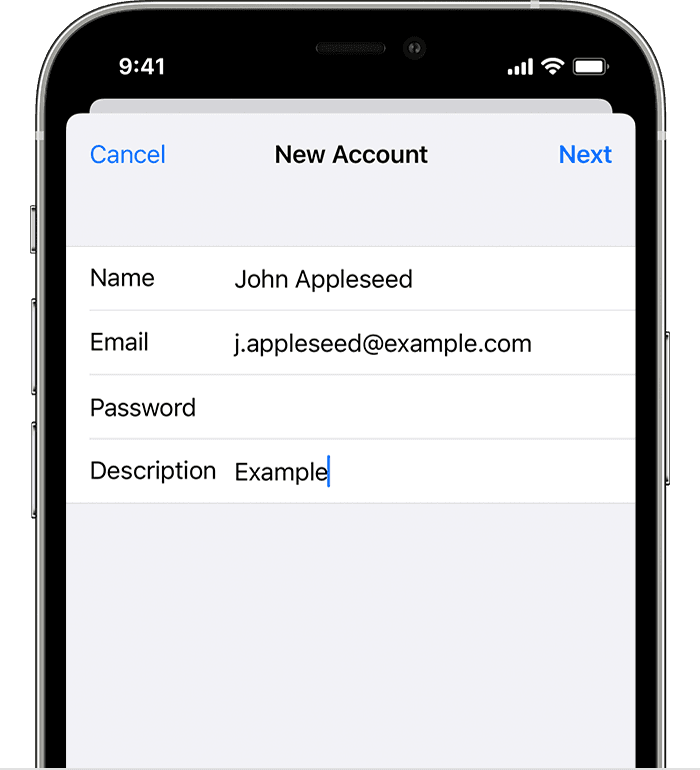
4. Tap Next. Mail will try to find the email settings and finish your account setup. If Mail finds your email settings, tap Done to complete your account setup.

Enter account settings manually
If Mail can't find your email settings, then you need to enter them manually. Tap Next, then follow these steps:

3. If your email settings are correct, tap Save to finish. If the email settings are incorrect, you'll be asked to edit them.
If you still can't set up your email account or save your email settings, contact your email provider."
You can use the article below as a reference:
Add an email account to your iPhone, iPad, or iPod touch - Apple Support
Take care!
Emails transfer from old phone to new