Text messaging on iPad
Is there any way to turn off the Return key as a signal to send your text messages and only send the text when you press the blue send arrow?
iPad Air, iPadOS 15
Is there any way to turn off the Return key as a signal to send your text messages and only send the text when you press the blue send arrow?
iPad Air, iPadOS 15
Hi Twinsis41,
Thanks for posting in Apple Support Communities.
To send a text on iPad or iPhone, choose the blue up arrow. Using the return key will move the cursor down in the message field.
"You can send a text message to one or more people to start a conversation.
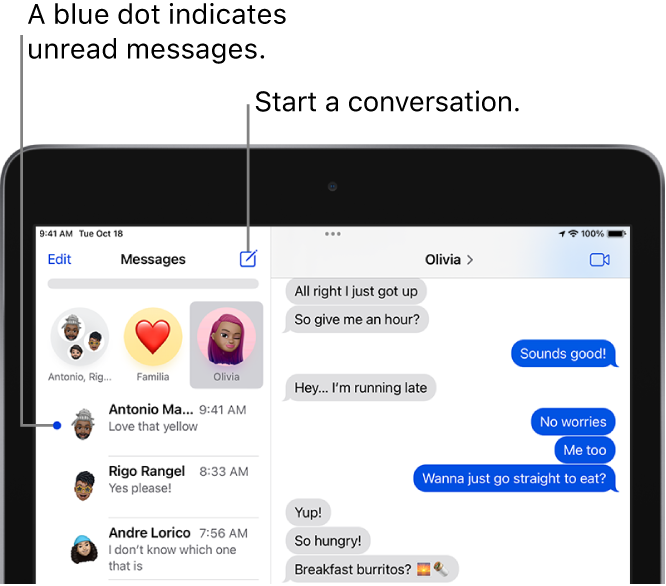
You can see these details in Send and receive messages on iPad.
Regards.
Text messaging on iPad