Ali Soltani wrote:
I can’t rename HEIC photos, one-by-one or in multiple. When renaming one photo, the file name in Finder highlights the extension. When renaming in multiple, the “rename” option is greyed out. Permissions are read & write for me. The OSX is fully updated. Any ideas?
Hmmm....
Download a test file—https://filesamples.com/formats/heic
I download to my Desktop <sample1.heic>. I went to Finder and renamed it with no issue.
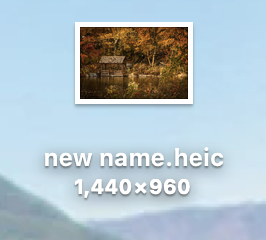
To trouble shoot further you can:
—Test issue in another user (or guest user) account Change Users & Groups settings on Mac - Apple Support
This will tell you if it a universal issue or isolated to your user/admin account.
—A SafeBoot How to use safe mode on your Mac - Apple Support will sort many anomalies
Login and test. Reboot as normal and test.
This test will tell you if third party interference; extensions etc are not loaded in safe boot mode.